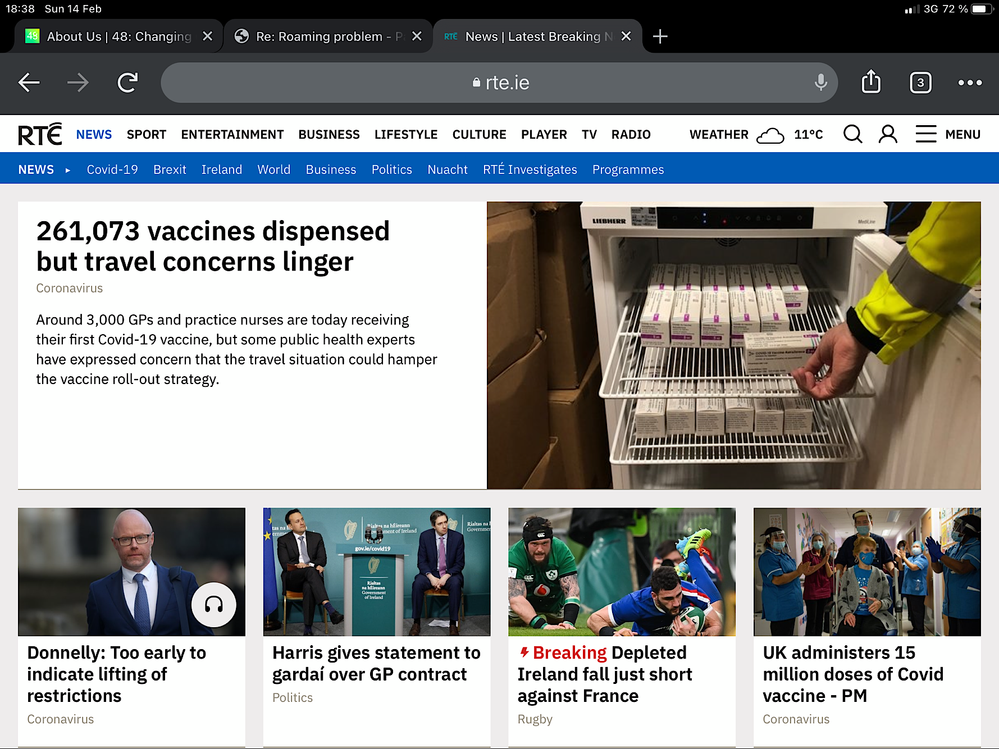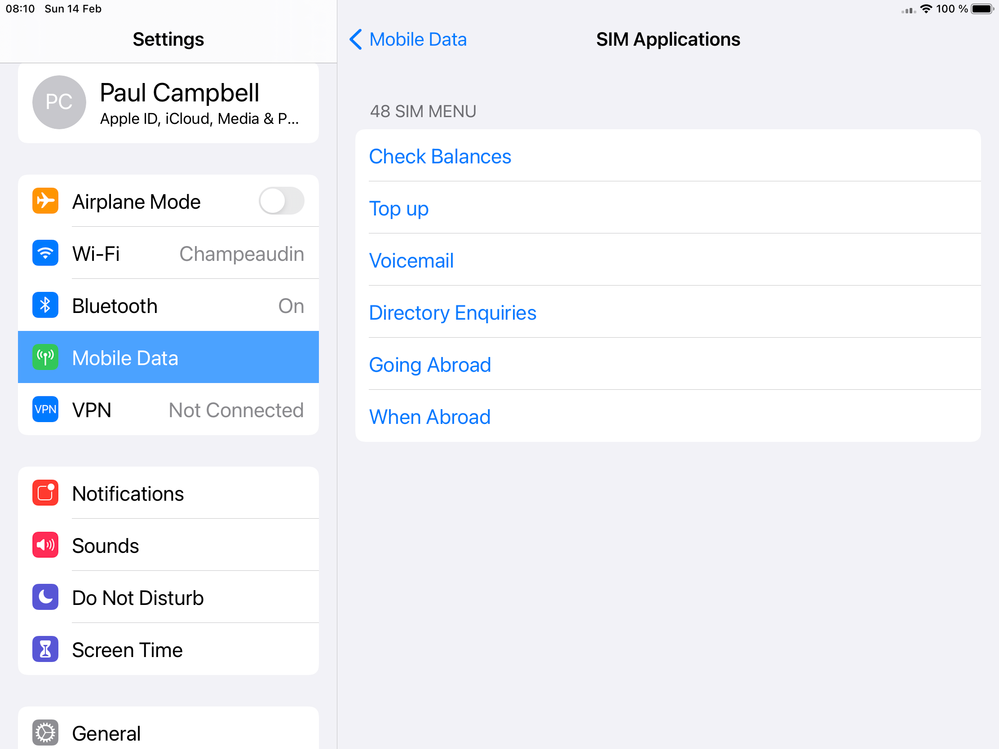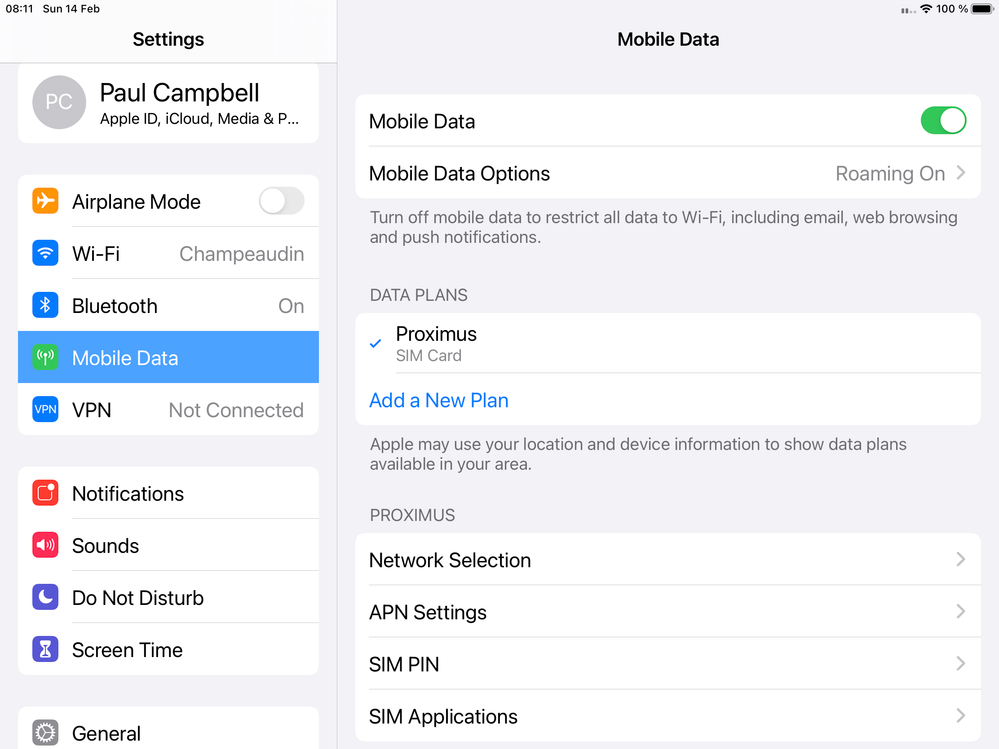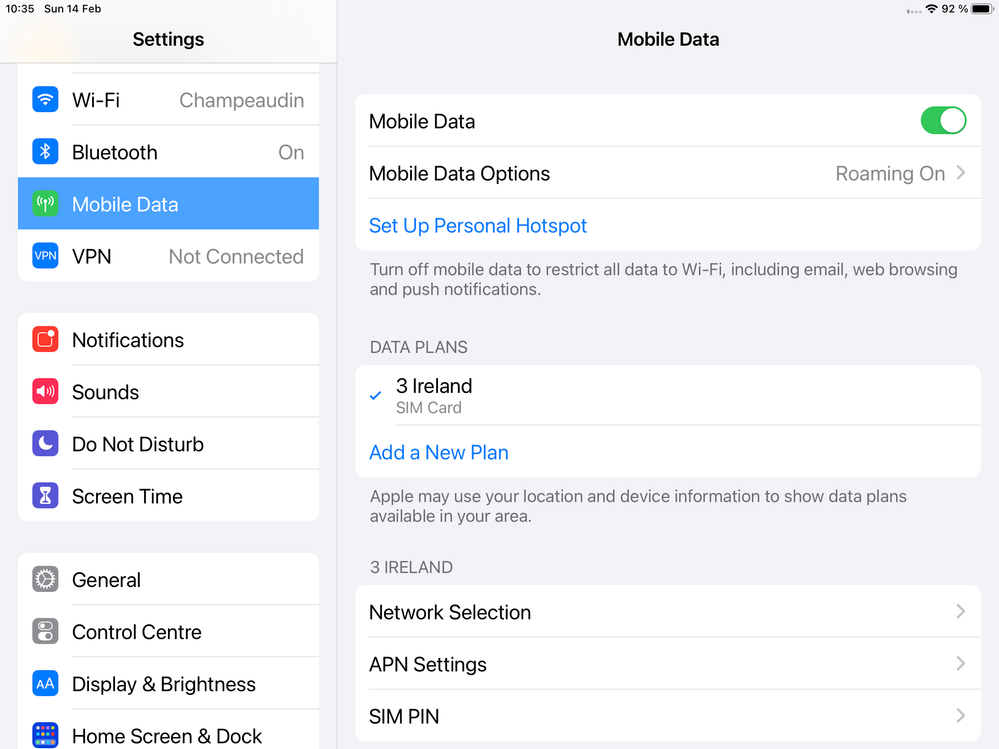- 48 Community
- Ask the 48 Community
- Memberships
- Roaming problem
- Subscribe to RSS Feed
- Mark Topic as New
- Mark Topic as Read
- Float this Topic for Current User
- Bookmark
- Subscribe
- Mute
- Printer Friendly Page
- Mark as New
- Bookmark
- Subscribe
- Mute
- Subscribe to RSS Feed
- Permalink
- Report this post
12-02-2021 04:55 PM
I have just put my new SIM card into my iPad, it asked to update settings which I did. Since then, it has been trying to connect but with no luck. Does anyone have any idea as to why this may be? Any suggestions gratefully received.
- Mark as New
- Bookmark
- Subscribe
- Mute
- Subscribe to RSS Feed
- Permalink
- Report this post
14-02-2021 05:42 PM
VOILÀ - I changed the settings from Local Home Profile to International Roaming and it works. Thank you folks for your time and help.
- Mark as New
- Bookmark
- Subscribe
- Mute
- Subscribe to RSS Feed
- Permalink
- Report this post
12-02-2021 07:09 PM
What has this got to do with roaming?
Are you sure that the settings are configured correctly?
https://community.48.ie/t5/Other-Help/Internet-not-working-on-HUAWEI-ASCEND-g6-u10/m-p/34493/highlig...
If they are then it may be the usual Apple stupidity of the device having to activate on certain networks which involves the device sending an SMS to a UK activation server and this will not work unless there is cash credit on the account to pay for the international text.
Hope this helps.
- Mark as New
- Bookmark
- Subscribe
- Mute
- Subscribe to RSS Feed
- Permalink
- Report this post
13-02-2021 09:38 AM
Thanks for your reply. I omitted to mention that I am currently in France, hence the roaming question. The card was activated recently, in Dublin, and was fine. I use my iPad, while in France, for FaceTiming family and clients.
I will check out your link now and see where that takes me. Cheers.
- Mark as New
- Bookmark
- Subscribe
- Mute
- Subscribe to RSS Feed
- Permalink
- Report this post
13-02-2021 11:13 AM
Do you get any connection and signal bars?
Check the APN settings as I suggested also.
Hope this helps.
- Mark as New
- Bookmark
- Subscribe
- Mute
- Subscribe to RSS Feed
- Permalink
- Report this post
13-02-2021 03:59 PM
Thanks again for your reply. I went into settings on the iPad and the sim was showing as a Proximus.be something. I went into APN settings but I couldn't change anything. Once I tried to change the APN, as per the article you posted the link to, my iPad locked up and I had to perform a soft reset. Everything froze/locked up.
I tried the sim in an old Nokia phone but nothing happened. I am not charging another phone, not locked to any network, and I will try the sim in that.
I do not understand why my iPad Air (which has a sim slot) should lock up
- Mark as New
- Bookmark
- Subscribe
- Mute
- Subscribe to RSS Feed
- Permalink
- Report this post
13-02-2021 04:02 PM
Sorry, I meant to say that the signal strength indicator simply flashed from left to right as it tries to find a signal. Nothing is registered apart from that
- Mark as New
- Bookmark
- Subscribe
- Mute
- Subscribe to RSS Feed
- Permalink
- Report this post
13-02-2021 04:12 PM - edited 13-02-2021 04:13 PM
Sorry I don't know why your iPad locks up.
If you can change the APN settings without this happening then you should try changing proximus.be to 48months.liffeytelecom.com and see if that helps.
Unfortunately Apple devices are a pain on networks such as 48 due to the stupid way that Apple does things.
Hope this helps.
- Mark as New
- Bookmark
- Subscribe
- Mute
- Subscribe to RSS Feed
- Permalink
- Report this post
14-02-2021 12:59 AM
When this is done enter the APN 48months.liffeytelecom.com
If that doesn't work go to network selection and make sure it's on automatic and restart your iPad.
- Mark as New
- Bookmark
- Subscribe
- Mute
- Subscribe to RSS Feed
- Permalink
- Report this post
14-02-2021 09:44 AM
Thanks Conor, I am attaching 3 screen dumps. The first two show what resulted when I tried your suggestion. Basically, the SIM card is shown as Proximus (whatever this is). When I tap on Sim Applications (which isn't always available with whatever is going on) I get to the page where i can select When Abroad. I tried to go to the Network Selection page 12 times. Twice I got the page but it immediately returned to the previous page. The 3rd screen dump is the result of inserting my Old 3 SIM card. With this everything is perfectly normal with the signal bar indicating service level etc.
- Mark as New
- Bookmark
- Subscribe
- Mute
- Subscribe to RSS Feed
- Permalink
- Report this post
14-02-2021 09:57 AM
I have just inserted the sim into an old unlocked mobile phone and it works perfectly well. So, the issue is my iPad. My iPad is my own and not locked to any mobile network.
- C in Phones
- N in Phones
- W in Memberships
- Roaming in Internet
- Membership in Memberships