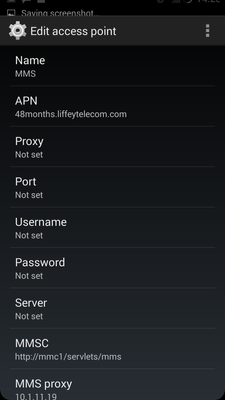- 48 Community
- Ask the 48 Community
- Other Help
- Re: Nexus 5
- Subscribe to RSS Feed
- Mark Topic as New
- Mark Topic as Read
- Float this Topic for Current User
- Bookmark
- Subscribe
- Mute
- Printer Friendly Page
- Mark as New
- Bookmark
- Subscribe
- Mute
- Subscribe to RSS Feed
- Permalink
- Report this post
10-01-2014 02:57 AM
- Mark as New
- Bookmark
- Subscribe
- Mute
- Subscribe to RSS Feed
- Permalink
- Report this post
10-01-2014 02:39 PM - edited 10-01-2014 02:40 PM
Hi laurastr
I have a Nexus 5 too and really struggled with the APN settings
I've posted about it in another thread - found it and copied the settings below
The Tweakker app and the published settings didn't work so try this:
Install guides
- Press the "Menu" button.
- Press "Settings" and scroll to and select "Wireless & networks".
- Select "More".
- Scroll to and select "Mobile networks" and "Access Point Names".
- Press the "Menu" button and press "New APN".
- Scroll to and select "Name" and enter Internet.
- Press "OK".
- Scroll to and select "APN" and enter48months.liffeytelecom.com.
- Press "OK".
- Scroll to and select "Username" and enter (No input required. Please disregard this step and continue).
- Press "OK".
- Scroll to and select "Password" and enter (No input required. Please disregard this step and continue).
- Press "OK".
- Scroll to and select "APN type"
and enter "default"LEAVE IT BLANK - Press the "Menu" button and press "Save".
- Scroll to and select the new profile.
- Press the "Home" button to return to the main screen.
Whenever I switched sims (so, when I was in the UK and used a UK sim) the 48 APN settings were erased and I'd have to enter them all over again when I came home and put my 48 sim back in. I got a new micro sim sent out and miraculously, that applies all the correct APN settings straight off with no faffing, so you might think about just getting 48 to send you a new sim and see how you fare
- Mark as New
- Bookmark
- Subscribe
- Mute
- Subscribe to RSS Feed
- Permalink
- Report this post
17-02-2014 10:12 PM
Any use?
http://community.48months.ie/t5/Need-Help/nexus-5-internet-settings/m-p/20947#M6360
Hope this helps.
- Mark as New
- Bookmark
- Subscribe
- Mute
- Subscribe to RSS Feed
- Permalink
- Report this post
27-02-2014 11:38 AM
Hi Musky
This is still working for me - screenshots attached
Crappy signal here so not many bars as you can see but I got some intermittent data! Works fine in other areas. Picture messaging no worky but that is not a problem for me.
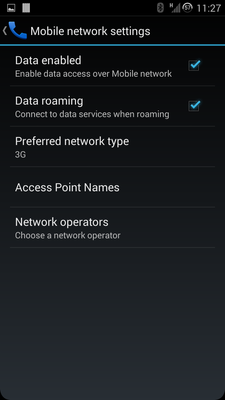
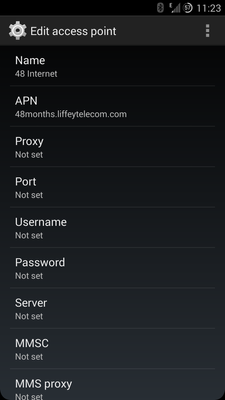
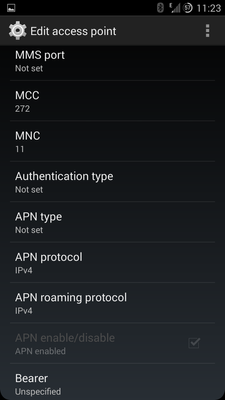
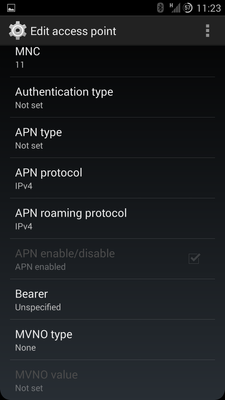
Try using those settings, save them (obv), turn the phone off and on.
If that still doesn't work, try ordering a microsim (if you don't already have one).
If that doesn't work, I'm out of ideas
- Mark as New
- Bookmark
- Subscribe
- Mute
- Subscribe to RSS Feed
- Permalink
- Report this post
27-02-2014 11:55 AM
Slightly off topic but if you play around with the APN Type setting can you get MMS to work? E.g. see here:
http://forum.xda-developers.com/showthread.php?t=1685273
Remember that you need credit to send MMS messages (30c each).
Hope this helps.
- Mark as New
- Bookmark
- Subscribe
- Mute
- Subscribe to RSS Feed
- Permalink
- Report this post
27-02-2014 02:12 PM - edited 27-02-2014 02:41 PM
@musky Yay! Glad it worked
@dalyer Maybe I could but it ain't worth 30 beans to me to check it, partic when there's so many more useful free ways to send pictures around
Actually, now I think about it, someone sent me a picture message months back (first one i'd received in years) and I couldn't read it, so probably that wouldn't work (I don't tend to keep cash in my 48 balance, so if having less than 30c in credit would have stopped me receiving an MMS then that would have been what stopped it working, but I'm assuming it just costs to send them). Whenever I meddle with APN Type the internet seems to stops working so i'd rather not rock the boat!
If I remember right, to configure MMS you add a second APN rather than ammending the first one - I might give that a go on the off chance that someone I know sends me an MMS by accident one day. I'll repost if it breaks the internet (guessing it won't break the whole internet - just my bit of it, so no need to worry!)
- Mark as New
- Bookmark
- Subscribe
- Mute
- Subscribe to RSS Feed
- Permalink
- Report this post
27-02-2014 02:39 PM
Ok, so I just got curious and added a new MMS APN (in addition to my first one, as you can see from the first screenshot below - I rebooted and happily I still have internet access on my Nexus 5!
Here are screenshots:
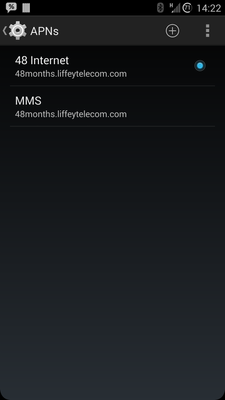
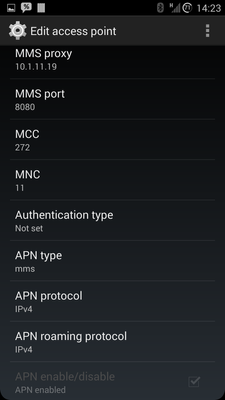
I can now (maybe) receive picture messages. Will post back if I ever get one and it works (or doesn't)
Really, does anyone actually use MMS? If so, why?
- Mark as New
- Bookmark
- Subscribe
- Mute
- Subscribe to RSS Feed
- Permalink
- Report this post
20-02-2015 10:59 AM
me too
- Mark as New
- Bookmark
- Subscribe
- Mute
- Subscribe to RSS Feed
- Permalink
- Report this post
20-02-2015 11:32 AM
For what it's worth ... you don't need separate APNs for internet access and MMS.
You can have a single one.
Mine is:
- Name: 48
- APN: 48months.liffeytelecom.com
- Proxy: Not set
- Port: Not set
- Username: Not set
- Password: Not set
- Server: Not set
- MMSC: http://mmc1/servlets/mms
- MMS proxy: 10.1.11.19
- MMS port: 8080
- MCC: 272
- MNC: 11
- Authentication type: None
- APN type: default,mms,supl
- APN protocol: IPv4
- APN roaming protocol: IPv4
- APN enabled/disabled: enabled
Hope this helps.
- Mark as New
- Bookmark
- Subscribe
- Mute
- Subscribe to RSS Feed
- Permalink
- Report this post
27-02-2014 11:59 AM