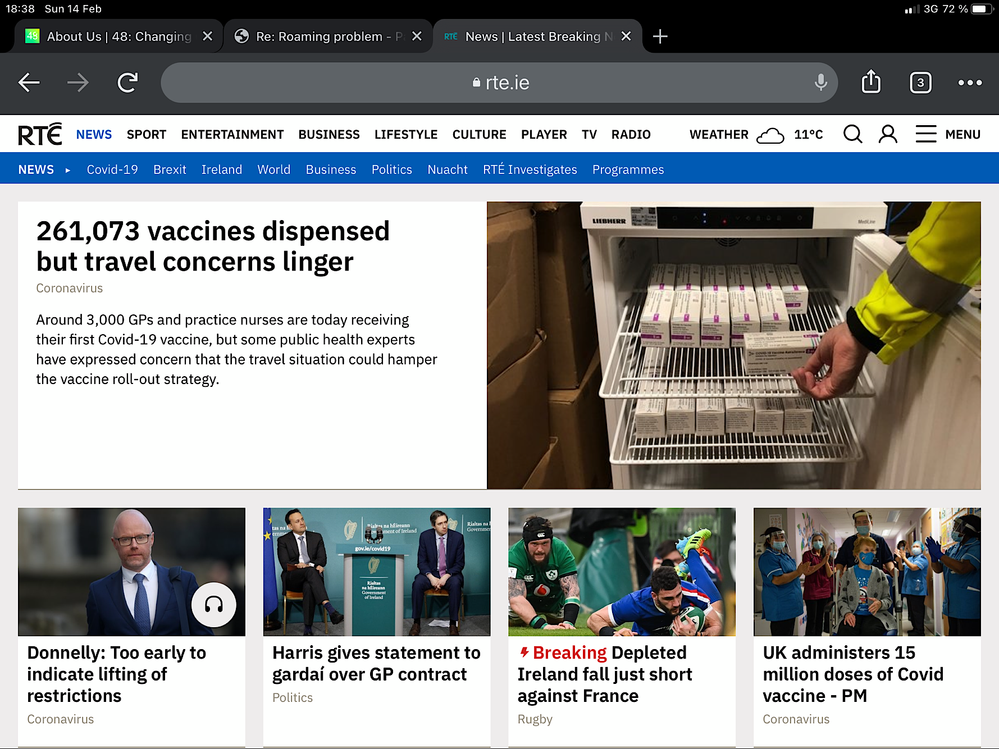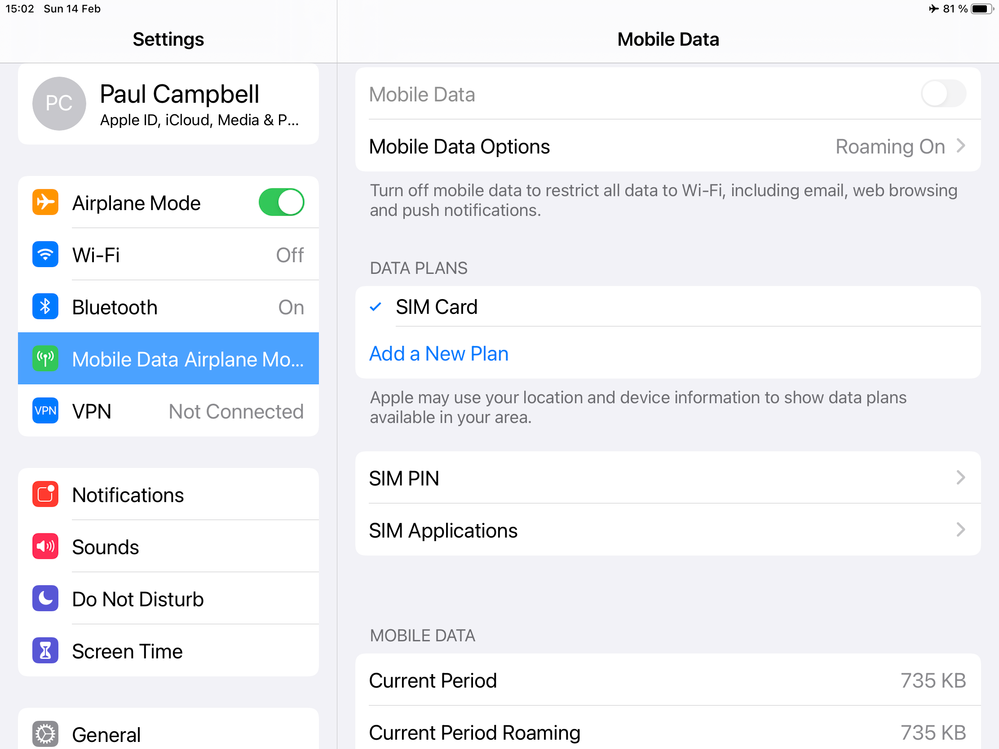- 48 Community
- Ask the 48 Community
- Memberships
- Re: Roaming problem
- Subscribe to RSS Feed
- Mark Topic as New
- Mark Topic as Read
- Float this Topic for Current User
- Bookmark
- Subscribe
- Mute
- Printer Friendly Page
- Mark as New
- Bookmark
- Subscribe
- Mute
- Subscribe to RSS Feed
- Permalink
- Report this post
12-02-2021 04:55 PM
I have just put my new SIM card into my iPad, it asked to update settings which I did. Since then, it has been trying to connect but with no luck. Does anyone have any idea as to why this may be? Any suggestions gratefully received.
- Mark as New
- Bookmark
- Subscribe
- Mute
- Subscribe to RSS Feed
- Permalink
- Report this post
14-02-2021 05:42 PM
VOILÀ - I changed the settings from Local Home Profile to International Roaming and it works. Thank you folks for your time and help.
- Mark as New
- Bookmark
- Subscribe
- Mute
- Subscribe to RSS Feed
- Permalink
- Report this post
14-02-2021 10:22 AM
Sorry that didn't work Paul. If it not too much trouble, you can actually set the network settings you can't access through your iPad when in another phone, as that is linked to the SIM itself.
If the 48 SIM is in an iPhone you can follow the steps before.
If it's in an android phone, there should actually be an app called 48 SIM Menu that appears that you can use.
Then click through the steps as before and select local - home profile.
When this setting is changed, your iPad should recognise it as a 48 SIM and not proxinus, allowing you to set the APN.
I know this doesn't help, but I believe the problem as a whole is that 48 don't have native roaming agreements across Europe, so they use proximus as a roaming enabler. It's just that in the UK and France, they have native agreements, so proximus doesn't work for roaming there (but why the SIM tries to connect that way is a mystery 🤷).
- Mark as New
- Bookmark
- Subscribe
- Mute
- Subscribe to RSS Feed
- Permalink
- Report this post
14-02-2021 10:42 AM
@Anon wrote:
Sorry that didn't work Paul. If it not too much trouble, you can actually set the network settings you can't access through your iPad when in another phone, as that is linked to the SIM itself.
If the 48 SIM is in an iPhone you can follow the steps before.
If it's in an android phone, there should actually be an app called 48 SIM Menu that appears that you can use.
Then click through the steps as before and select local - home profile.
When this setting is changed, your iPad should recognise it as a 48 SIM and not proxinus, allowing you to set the APN.
I know this doesn't help, but I believe the problem as a whole is that 48 don't have native roaming agreements across Europe, so they use proximus as a roaming enabler. It's just that in the UK and France, they have native agreements, so proximus doesn't work for roaming there (but why the SIM tries to connect that way is a mystery 🤷).
This is not correct.
The APN settings are not stored in the SIM but in the device.
- Mark as New
- Bookmark
- Subscribe
- Mute
- Subscribe to RSS Feed
- Permalink
- Report this post
14-02-2021 09:56 AM
Specifically to change the APN field from whatever it is to 48months.liffeytelecom.com if necessary?
- Mark as New
- Bookmark
- Subscribe
- Mute
- Subscribe to RSS Feed
- Permalink
- Report this post
14-02-2021 10:07 AM
Sorry d'aller, I meant to tell you that, or thought I had said that, I cannot access the APN settings to make a change. The SIM card appears to make the whole Settings menu lock up. For example, on the Mobile Data page, where you see the Data Plans, is blips between showing Proximus as the SIM card name to just Sim Card. Either way I cannot alter the APN settings
- Mark as New
- Bookmark
- Subscribe
- Mute
- Subscribe to RSS Feed
- Permalink
- Report this post
14-02-2021 10:09 AM
Sorry, that was supposed to read dayler but spellchecker interceded and changed it
- Mark as New
- Bookmark
- Subscribe
- Mute
- Subscribe to RSS Feed
- Permalink
- Report this post
14-02-2021 10:22 AM
- Mark as New
- Bookmark
- Subscribe
- Mute
- Subscribe to RSS Feed
- Permalink
- Report this post
14-02-2021 10:50 AM
Sorry if I worded that confusingly.
The network mode (local - home profile) is linked to the SIM itself, but as you said the APN is device-specific.
Thanks Dayler 🙌
- Mark as New
- Bookmark
- Subscribe
- Mute
- Subscribe to RSS Feed
- Permalink
- Report this post
14-02-2021 10:58 AM
Thank you folks. I really do appreciate your help here.
One quick question. If I insert the 48 Sim into my iPhone I assume I wont lose anything or mess the main settings for the iPhone ?
- Mark as New
- Bookmark
- Subscribe
- Mute
- Subscribe to RSS Feed
- Permalink
- Report this post
14-02-2021 01:44 PM
@PaulC1165 wrote:
Thank you folks. I really do appreciate your help here.
One quick question. If I insert the 48 Sim into my iPhone I assume I wont lose anything or mess the main settings for the iPhone ?
It may change the APN but that's all.
However if your intention is to configure the APN in the iPhone so that the configuration will take effect when you put the SIM back into the iPad then that won't work as I pointed out above.
You didn't say if you tried configuring the APN when airplane mode is on as I suggested above.
I suspect it won't work but no harm in trying.
Hope this helps.
- Mark as New
- Bookmark
- Subscribe
- Mute
- Subscribe to RSS Feed
- Permalink
- Report this post
14-02-2021 02:06 PM
Hi dalyer, screendump when I went to Airplane mode. There was no ability to see APN settings.
- C in Phones
- N in Phones
- W in Memberships
- Roaming in Internet
- Membership in Memberships