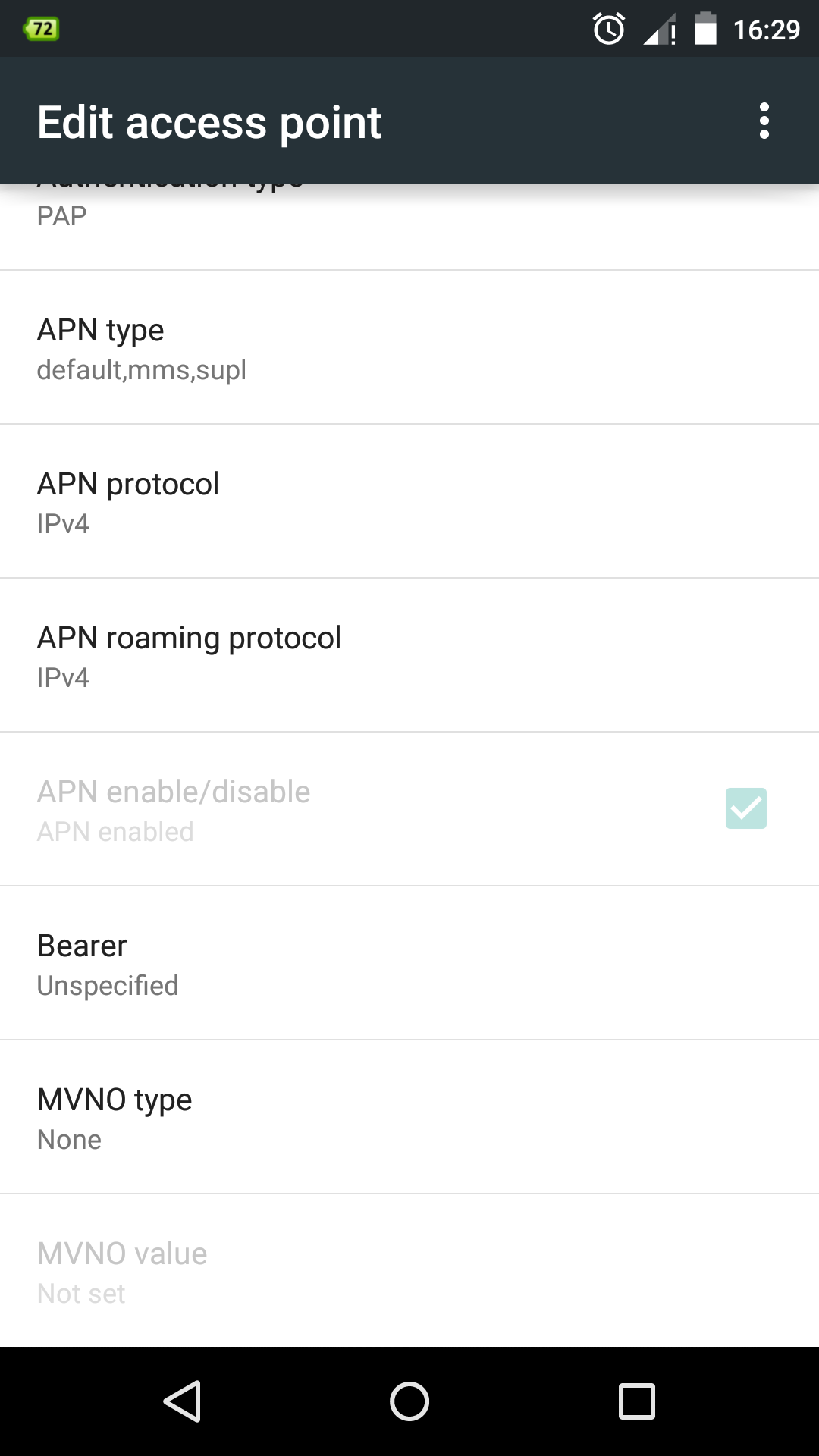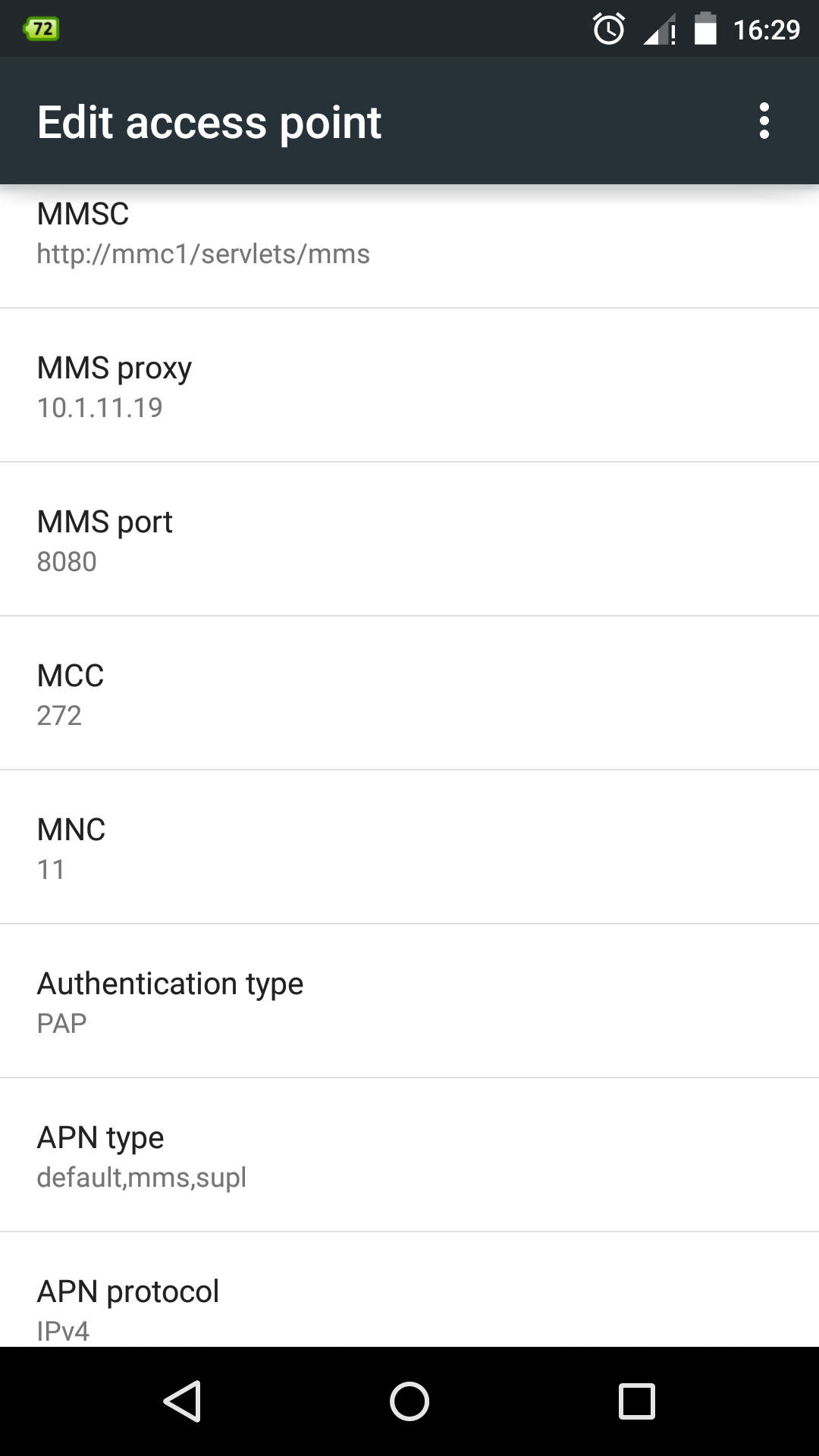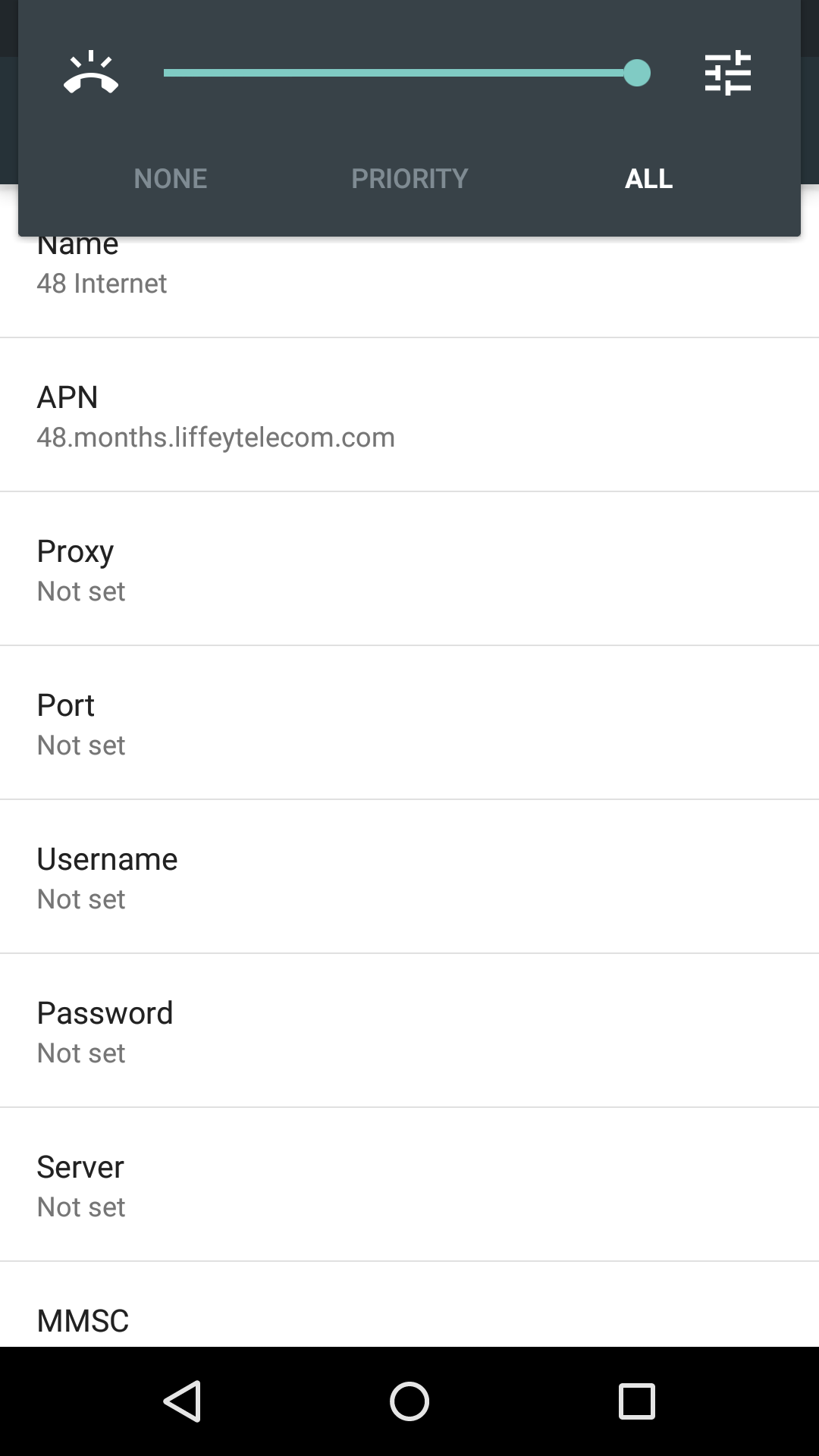- 48 Community
- Ask the 48 Community
- Other Help
- apn settings for oneplus one
- Subscribe to RSS Feed
- Mark Topic as New
- Mark Topic as Read
- Float this Topic for Current User
- Bookmark
- Subscribe
- Mute
- Printer Friendly Page
apn settings for oneplus one
- Mark as New
- Bookmark
- Subscribe
- Mute
- Subscribe to RSS Feed
- Permalink
- Report this post
22-07-2015 03:40 PM
- Mark as New
- Bookmark
- Subscribe
- Mute
- Subscribe to RSS Feed
- Permalink
- Report this post
22-07-2015 04:02 PM
See here:
http://community.48months.ie/t5/Need-Help/Internet/m-p/34493#M12560
Hope this helps.
- Mark as New
- Bookmark
- Subscribe
- Mute
- Subscribe to RSS Feed
- Permalink
- Report this post
22-07-2015 04:19 PM
Unfortunately none of the above works. Stumped here.
- Mark as New
- Bookmark
- Subscribe
- Mute
- Subscribe to RSS Feed
- Permalink
- Report this post
22-07-2015 04:26 PM
Did you manually configure the setting that I list in that post?
And make sure that data roaming is enabled, you have a data allowance etc.?
Can you post your settings as they stand - screenshots if possible but otherwise just list them out manually.
- Mark as New
- Bookmark
- Subscribe
- Mute
- Subscribe to RSS Feed
- Permalink
- Report this post
22-07-2015 04:33 PM
Data roaming is on, I have a data allowance and I confiugured the settings as above.
I will try to post screenshots in a second. They may be slightly different to yours above but I have tried yours and they didn't work
- Mark as New
- Bookmark
- Subscribe
- Mute
- Subscribe to RSS Feed
- Permalink
- Report this post
22-07-2015 04:41 PM - edited 22-07-2015 04:42 PM
If you tried
APN type = default,mms,supl
and it did not work then try
APN type = *
instead.
Other than this choice the settings in the post that I linked with work in all cases if everything else is correct.
- Mark as New
- Bookmark
- Subscribe
- Mute
- Subscribe to RSS Feed
- Permalink
- Report this post
22-07-2015 04:43 PM
- Mark as New
- Bookmark
- Subscribe
- Mute
- Subscribe to RSS Feed
- Permalink
- Report this post
22-07-2015 04:45 PM
- Mark as New
- Bookmark
- Subscribe
- Mute
- Subscribe to RSS Feed
- Permalink
- Report this post
22-07-2015 04:50 PM - edited 22-07-2015 04:52 PM
APN = 48.months.liffeytelecom.com is wrong.
APN = 48months.liffeytelecom.com is correct as stated in the post to which I linked.
I would also leave Authentication type blank/unset but it probably doesn't make any difference.
I've never seeb MVNO type/value before but would leave them blank/unset unless changing APN to the correct domain name doesn't work.
- Mark as New
- Bookmark
- Subscribe
- Mute
- Subscribe to RSS Feed
- Permalink
- Report this post
22-07-2015 04:56 PM
That works perfectly - thanks so much! How could I not see that despite checking multiple times
thanks again