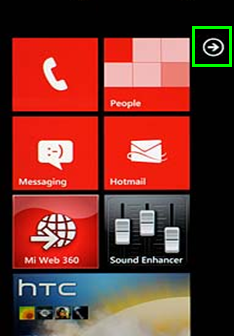- 48 Community
- Ask the 48 Community
- Other Help
- Re: WINDOWS 7 PHONES
- Subscribe to RSS Feed
- Mark Topic as New
- Mark Topic as Read
- Float this Topic for Current User
- Bookmark
- Subscribe
- Mute
- Printer Friendly Page
WINDOWS 7 PHONES
- Mark as New
- Bookmark
- Subscribe
- Mute
- Subscribe to RSS Feed
- Permalink
- Report this post
01-05-2013 05:15 PM - edited 18-07-2013 02:55 PM
WINDOWS 7 PHONES
If the settings are not working for you post a reply and we'll find a solution.
How to change the settings
Go to Settings > Mobile Network > Add APN
Settings for Windows 7 devices
INTERNET
Connection Name: 48 Internet
Access Point Name: 48months.liffeytelecom.com
Server Address: leave blank
Port: leave blank
Login Username: leave blank
Login Password: leave blank
Authentication Type: PAP
Test it and if it’s not working then turn on “data roaming” within the settings of your phone.
MMS/Picture Messaging
All we have to do now is get the correct settings for picture messaging into your phone now.
Now this looks a bit more complicated than on any Android or iPhone device but we will give it a go.
The procedure to set this up is as follows:
1) Type ##634# on your keypad
2) This opens the MFG password prompt. Enter 277634#*#.
3) Select 7, Engineering Menu
4) Select 6, Other Setting followed by Set Network Profiles . .....(please wait a few seconds...reading data) will show on the screen..Then it will display the list of all possible carriers for your handset.
5) Select the 'network' you require. This will be _PROV_TSC_IE_272_11_ENG.xml
6) Click back button once
7) Select Set ADC
😎 Ensure its set to enable
9) Shut down the device. Remove the battery and SIM card, replace just the battery and then restart without the SIM inserted.
10) Once the device is on, shut down, replace the SIM, and start as normal
Once all this has been completed, attempt to send a MMS message, and it should complete.
If this fails to resolve your issue, or you have any further questions, just let us know.
Step-by-step picture process
Click on "more info" below to view pictures.
Swipe to the right to access menu
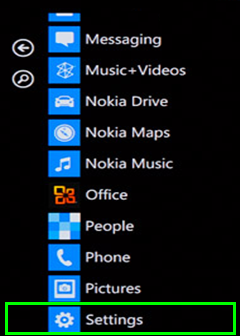
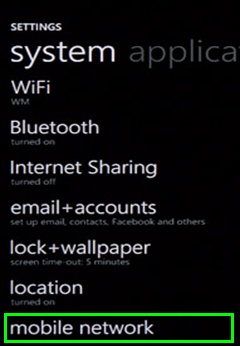

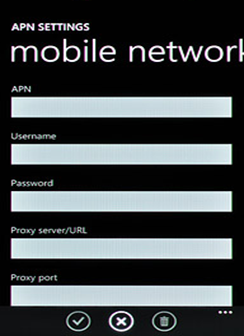
Connection Name: 48 Internet
Access Point Name: 48months.liffeytelecom.com
Server Address: leave blank
Port: leave blank
Login Username: leave blank
Login Password: leave blank
Authentication Type: PAP
Test it and if it’s not working then turn on “data roaming” within the settings of your phone.
- Mark as New
- Bookmark
- Subscribe
- Mute
- Subscribe to RSS Feed
- Permalink
- Report this post
12-06-2013 03:52 PM
- Mark as New
- Bookmark
- Subscribe
- Mute
- Subscribe to RSS Feed
- Permalink
- Report this post
12-06-2013 04:02 PM
You'll probably need to log a support request to get 48 to help you as I suggested above.
Hope this helps.
- Mark as New
- Bookmark
- Subscribe
- Mute
- Subscribe to RSS Feed
- Permalink
- Report this post
19-06-2013 12:01 PM
hey reception from 48 is on my phone now but im confused on wat to do now it wont let me top up keeps saying their an error??? can anyone pls help tanx...![]()
- Mark as New
- Bookmark
- Subscribe
- Mute
- Subscribe to RSS Feed
- Permalink
- Report this post
19-06-2013 12:03 PM
@tiadunne wrote:
More Infohey
hey reception from 48 is on my phone now but im confused on wat to do now it wont let me top up keeps saying their an error??? can anyone pls help tanx...
Are you having the same problem as this poster perhaps?
Hope this helps.
- Mark as New
- Bookmark
- Subscribe
- Mute
- Subscribe to RSS Feed
- Permalink
- Report this post
16-08-2013 10:19 AM
- Mark as New
- Bookmark
- Subscribe
- Mute
- Subscribe to RSS Feed
- Permalink
- Report this post
07-12-2014 07:23 PM
- Mark as New
- Bookmark
- Subscribe
- Mute
- Subscribe to RSS Feed
- Permalink
- Report this post
07-12-2014 08:25 PM
Leave them blank.
If it doesn't accept that then something else is wrong.
In that case describe exactly what you're doing and what happens.
Screenshots would help if possible.
Hope this helps.