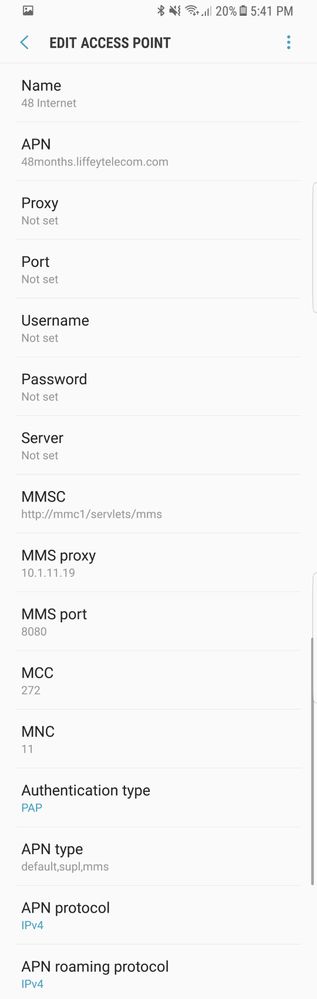- 48 Community
- Ask the 48 Community
- Internet
- Re: Samsung S8 internet not working
- Subscribe to RSS Feed
- Mark Topic as New
- Mark Topic as Read
- Float this Topic for Current User
- Bookmark
- Subscribe
- Mute
- Printer Friendly Page
- Mark as New
- Bookmark
- Subscribe
- Mute
- Subscribe to RSS Feed
- Permalink
- Report this post
26-11-2017 08:13 PM
- Mark as New
- Bookmark
- Subscribe
- Mute
- Subscribe to RSS Feed
- Permalink
- Report this post
02-12-2017 09:08 PM
- Mark as New
- Bookmark
- Subscribe
- Mute
- Subscribe to RSS Feed
- Permalink
- Report this post
02-12-2017 05:55 PM
- Mark as New
- Bookmark
- Subscribe
- Mute
- Subscribe to RSS Feed
- Permalink
- Report this post
02-12-2017 06:09 PM - edited 04-12-2017 10:59 AM
Change Authentication Type to None/blank then switch airplane mode on and off and see if it works.
If it doesn't can you change APN Type to * and switch airplane mode on and off?
Some phones only present checkbox options for APN Type in which case default,mms,supl is correct.
Are you sure that the APN is enabled, data is enabled and data roaming is enabled?
Hope this helps.
- Mark as New
- Bookmark
- Subscribe
- Mute
- Subscribe to RSS Feed
- Permalink
- Report this post
02-12-2017 09:08 PM
- Mark as New
- Bookmark
- Subscribe
- Mute
- Subscribe to RSS Feed
- Permalink
- Report this post
03-12-2017 02:44 PM
- Mark as New
- Bookmark
- Subscribe
- Mute
- Subscribe to RSS Feed
- Permalink
- Report this post
03-12-2017 03:36 PM