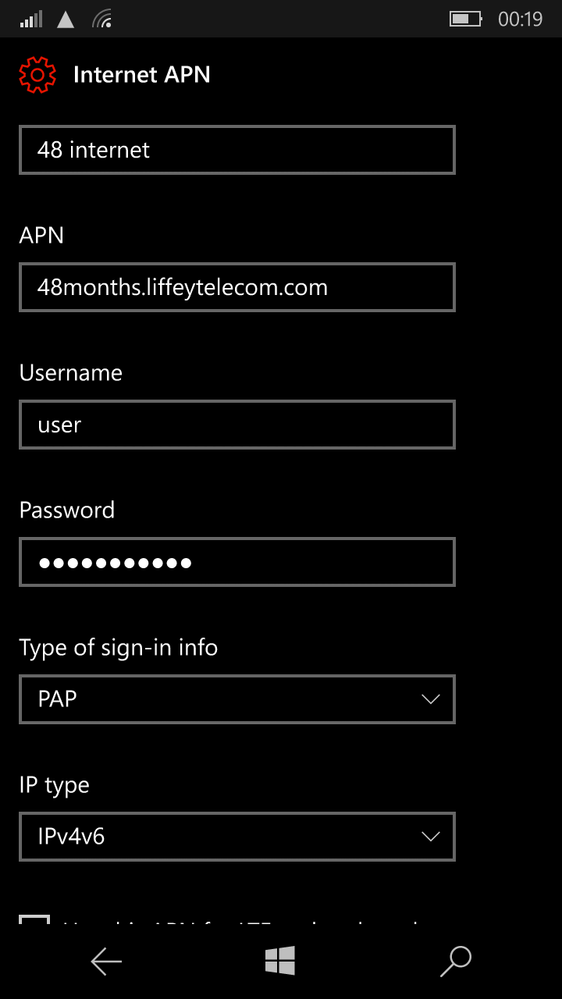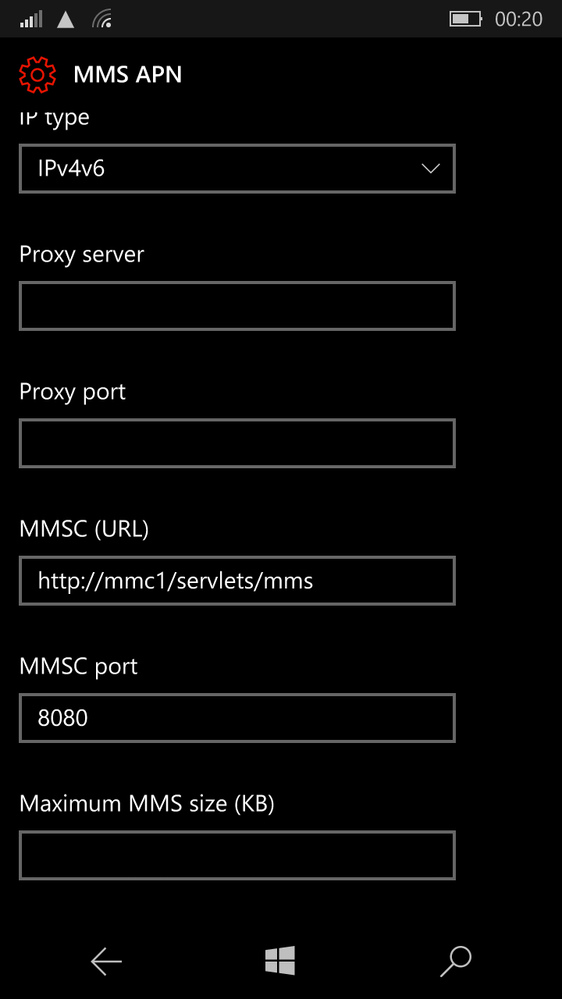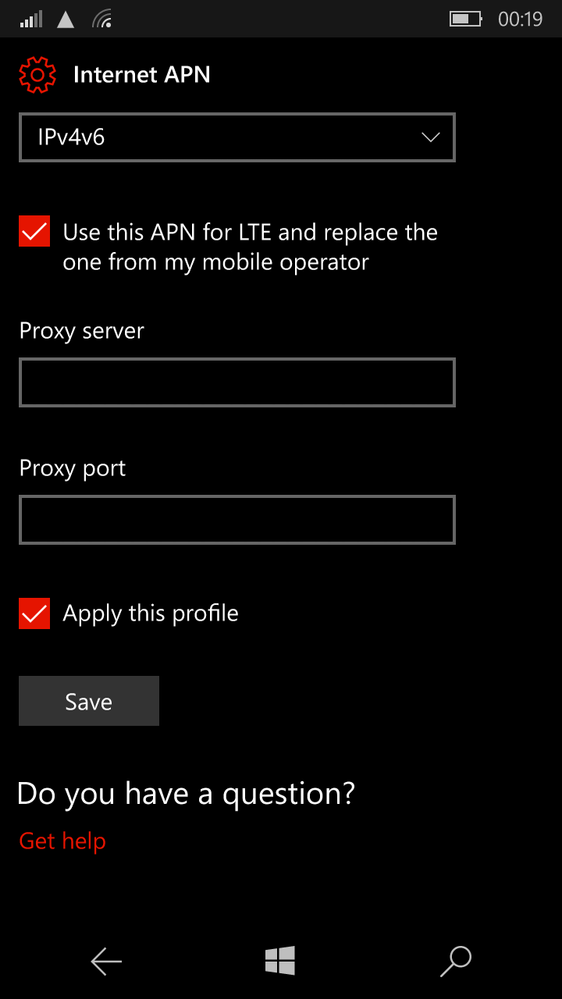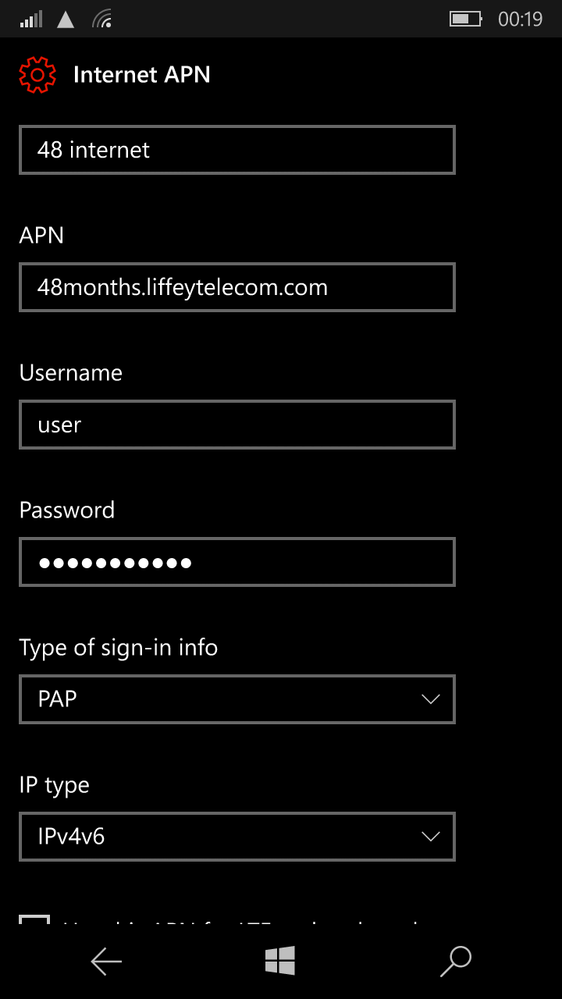- 48 Community
- Ask the 48 Community
- Phones
- Re: Internet settings on Microsoft lumia 650
- Subscribe to RSS Feed
- Mark Topic as New
- Mark Topic as Read
- Float this Topic for Current User
- Bookmark
- Subscribe
- Mute
- Printer Friendly Page
- Mark as New
- Bookmark
- Subscribe
- Mute
- Subscribe to RSS Feed
- Permalink
- Report this post
05-12-2018 11:04 PM
Hey, I've set up my network and internet numerous times over the years with no issues, however doing it on my Lumia 650 is a bit trickier. APN and MMS are split into two seperate profiles, and a few of the options aren't listed on it that are required in the usual set up guides like this one:
I've tried this guide:
But to no avail.
Roaming etc is enabled, wifi is working.
Any idea what I'm missing to set it up? Thanks in advance.
- Mark as New
- Bookmark
- Subscribe
- Mute
- Subscribe to RSS Feed
- Permalink
- Report this post
06-12-2018 12:12 PM
- Mark as New
- Bookmark
- Subscribe
- Mute
- Subscribe to RSS Feed
- Permalink
- Report this post
05-12-2018 11:36 PM
http://community.48months.ie/t5/The-Knowledgebase/My-Internet-is-not-working/ta-p/45928
If you have problems then double check the what you did against the instructions.
If it still doesn't work then post back with specific details - e.g. screenshots of your settings etc.
Hope this helps.
- Mark as New
- Bookmark
- Subscribe
- Mute
- Subscribe to RSS Feed
- Permalink
- Report this post
06-12-2018 12:31 AM
I checked those, missing some of the MMS options (proxy etc). Attatched screenshots show the options.
- Mark as New
- Bookmark
- Subscribe
- Mute
- Subscribe to RSS Feed
- Permalink
- Report this post
06-12-2018 01:28 AM
Why do you have a username and password?
Shouldn't be necessary.
Have you tried different settings for "sign in info" (security) other than PAP?
- Mark as New
- Bookmark
- Subscribe
- Mute
- Subscribe to RSS Feed
- Permalink
- Report this post
06-12-2018 11:12 AM
- Mark as New
- Bookmark
- Subscribe
- Mute
- Subscribe to RSS Feed
- Permalink
- Report this post
06-12-2018 12:12 PM
- Mark as New
- Bookmark
- Subscribe
- Mute
- Subscribe to RSS Feed
- Permalink
- Report this post
06-12-2018 12:22 PM