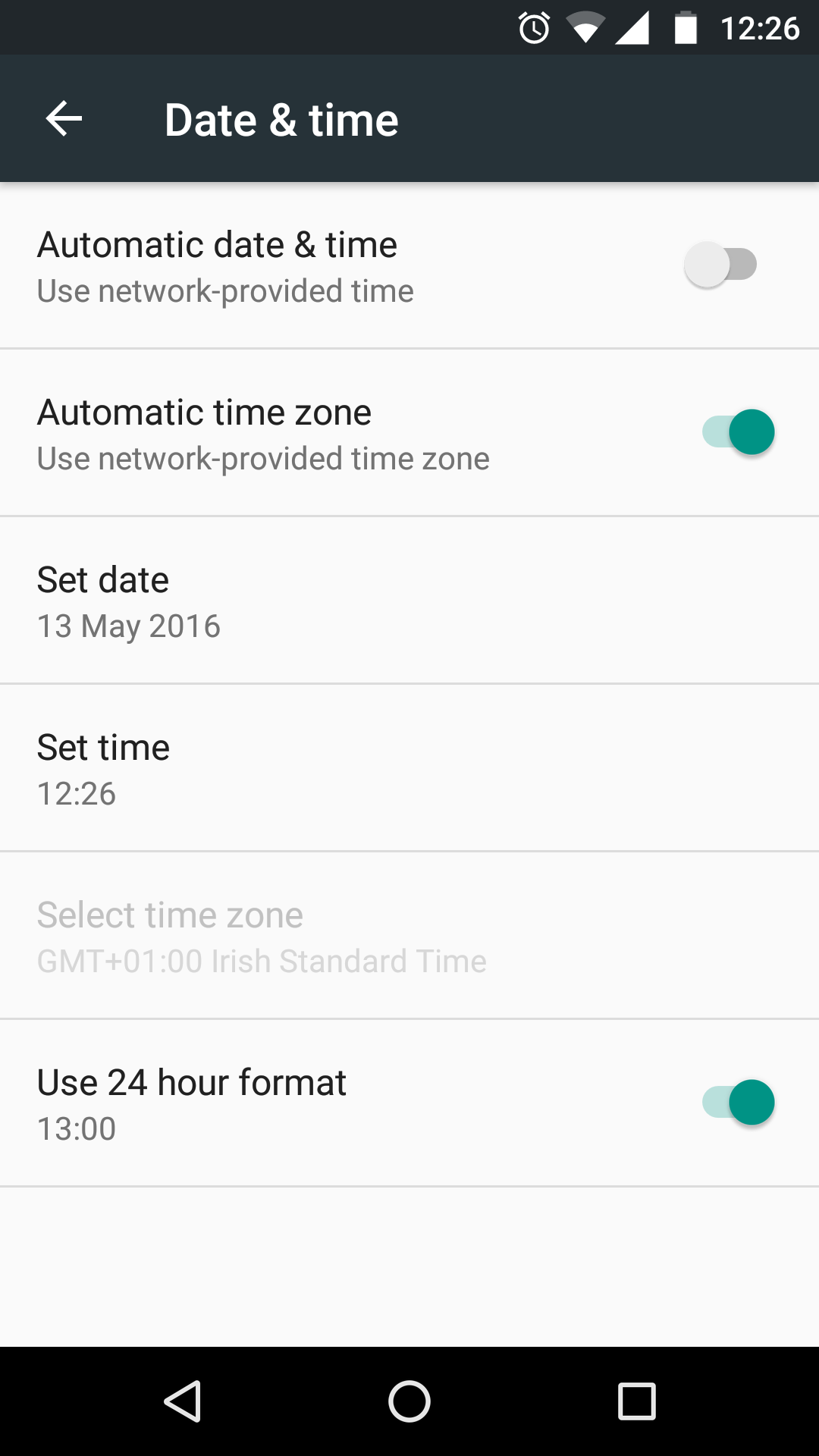- 48 Community
- Ask the 48 Community
- Other Help
- Can't set the time on my iphone 5C
- Subscribe to RSS Feed
- Mark Topic as New
- Mark Topic as Read
- Float this Topic for Current User
- Bookmark
- Subscribe
- Mute
- Printer Friendly Page
Can't set the time on my iphone 5C
- Mark as New
- Bookmark
- Subscribe
- Mute
- Subscribe to RSS Feed
- Permalink
- Report this post
14-09-2015 10:16 PM
Hi, the time on my iPhone 5C doesn't work and I have been told by the phone shop that it is nothing to do with the phone, it is the network, 48, which has a problem! For example, I would set the time on my phone at a particular time and then half an hour later when Ilook at my phone again, the time is wrong. I have tried everything I can think of but I'm having no luck! 😞 Any help please??
- Mark as New
- Bookmark
- Subscribe
- Mute
- Subscribe to RSS Feed
- Permalink
- Report this post
14-09-2015 10:35 PM - edited 14-09-2015 10:38 PM
It's hardly the network - I have configured lots of phones to use the 48 network time and it's always worked fine on all of them.
I suspect that "the phone shop" didn't know and just said that to get rid of you.
Are you sure that your timezone/location is set correctly?
When the time goes "wrong" how much is it out by?
There are reports of iPhone 5c's time not working properly - e.g.
https://discussions.apple.com/thread/6775375
https://discussions.apple.com/thread/6056436
- Mark as New
- Bookmark
- Subscribe
- Mute
- Subscribe to RSS Feed
- Permalink
- Report this post
15-09-2015 10:31 AM
Yes, I have set the time and time zone automatically and also manually and I still have the same problem! The time just completely stops after a few minutes of working!
I have looked at those links and they all seem to have the same problem but I can't seem to find anyone who has fixed the problem.
- Mark as New
- Bookmark
- Subscribe
- Mute
- Subscribe to RSS Feed
- Permalink
- Report this post
15-09-2015 10:40 AM
Yeah - unfortunately it seems to be a strange iPhone issue.
I didn't manage to find a general solution when browsing for info either.
Some people mention doing a full reset but I don't know if that helps.
- Mark as New
- Bookmark
- Subscribe
- Mute
- Subscribe to RSS Feed
- Permalink
- Report this post
13-05-2016 12:21 PM
Hi there. Did you ever solve this issue? I'm having the same problem with my Moto X Play. The only way I can get the time to correct itself is to turn off automatic date and time, which would seem like it could be a network issue...
- Mark as New
- Bookmark
- Subscribe
- Mute
- Subscribe to RSS Feed
- Permalink
- Report this post
13-05-2016 12:25 PM
What exactly happens?
How does the time on your phone compare with the actual time?
Are you sure that you have the correct country/timezone configured in your settings?
E.g. could it be that it gets the correct time but then adjusts for a timezone other than Ireland?
Can you post a screenshot of your Date & Time settings?
Hope this helps.
- Mark as New
- Bookmark
- Subscribe
- Mute
- Subscribe to RSS Feed
- Permalink
- Report this post
13-05-2016 12:31 PM
Sometimes the time seems to be just stuck. Today my phone was saying the time was 9:57, wwhen it was actually 12:05. When I went to the Date and Time settings and turned off the Auromatic Date and Time, it updated to the correct time.
- Mark as New
- Bookmark
- Subscribe
- Mute
- Subscribe to RSS Feed
- Permalink
- Report this post
13-05-2016 12:43 PM
I've never seen problems with the time provided by 48 so I'm skeptical of this being a network issue.
If you Google you will find other reports of problems with the time being wrong on Moto phones.
These may or may not be relevant.
Are you on the latest version of the software/firmware for your phone?
Can't really think of anything else unless the usual catch-all of gently cleaning the SIM and reseating it or trying a new SIM if the problem persists....
Hope this helps.
- Mark as New
- Bookmark
- Subscribe
- Mute
- Subscribe to RSS Feed
- Permalink
- Report this post
13-05-2016 12:52 PM
How often does it happen?
Is it easily reproducible?
If it is then it might be worth switching wifi off and seeing if that makes any difference?
But if it's sporadic and not easy to reproduce then it may be difficult to test/diagnose.
Any idea if when it happened before you were on wifi or not?
- Mark as New
- Bookmark
- Subscribe
- Mute
- Subscribe to RSS Feed
- Permalink
- Report this post
13-05-2016 02:03 PM
There was a time issue with Android 6.0, but apparently that was fixed with 6.0.1. It hasn't happened in a few weeks, and I've no idea what might trigger it. I've noticed it happening at night time, when I definitely am connected to the WiFi