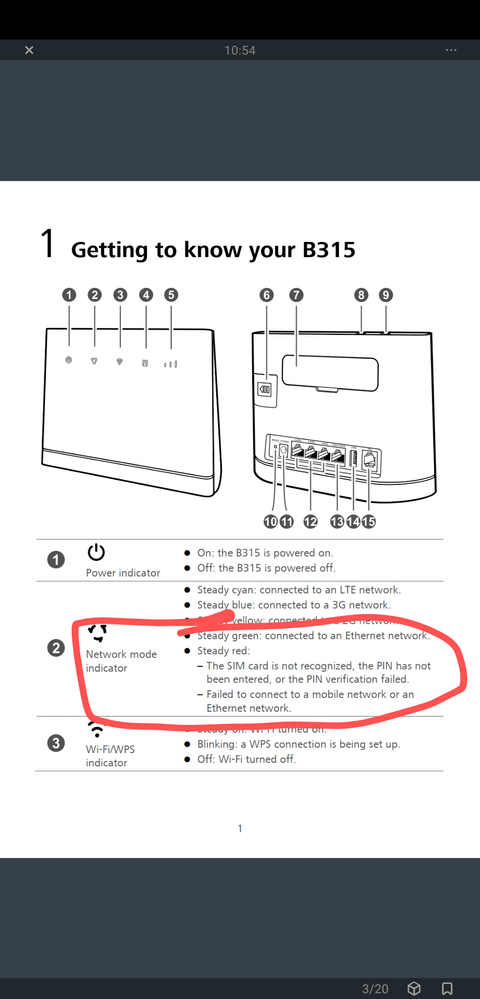- 48 Community
- Ask the 48 Community
- Internet
- Card not working in router...
- Subscribe to RSS Feed
- Mark Topic as New
- Mark Topic as Read
- Float this Topic for Current User
- Bookmark
- Subscribe
- Mute
- Printer Friendly Page
- Mark as New
- Bookmark
- Subscribe
- Mute
- Subscribe to RSS Feed
- Permalink
- Report this post
07-09-2022 02:23 PM
I got a new card for a 4g router, which had been using a Virgin Sim card successfully.
I activated the new 48 card and seem to be on a bundle (1 gig free?) so can't purchase membership yet. I assume I have to wait the 6 days, or until I use the 1 gig.
But when I insert the 48 card in the router, it is not recognised 'Card invalid or no card found' is the error message.
Is there anything else I need to do to get the card working?
Thanks.
Barry
- Mark as New
- Bookmark
- Subscribe
- Mute
- Subscribe to RSS Feed
- Permalink
- Report this post
07-09-2022 04:50 PM
Only other thing that I can think of is to put the SIM in a phone and disable SIM PIN locking there and then put it in the router and switch it on and see if it recognises it then.
- Mark as New
- Bookmark
- Subscribe
- Mute
- Subscribe to RSS Feed
- Permalink
- Report this post
07-09-2022 02:51 PM - edited 07-09-2022 02:53 PM
You don't have to wait to buy membership.
What make and model of router is it?
Are you sure that it's unlocked for use on any network?
Could it be locked to Virgin?
Are you sure that you inserted the SIM card the correct way around?
- Mark as New
- Bookmark
- Subscribe
- Mute
- Subscribe to RSS Feed
- Permalink
- Report this post
07-09-2022 03:05 PM
Hey, My 48 control panel tells me "Sorry you are not allowed to purchase memberships, since you have a Bundle in progress " on the Memberhip page, so not sure whats going on there....
The router is a Huawei B315 4g router and I purchased it sim free, so its not locked to Virgin.
The sim card is defiitely in the right way round as I was very careful when removing the old one to note how it iwas installed. Having said that, it is a pain to get in and it took many attempts before I was successful.
I have a feeling though it is to do with this bundle issue...?
- Mark as New
- Bookmark
- Subscribe
- Mute
- Subscribe to RSS Feed
- Permalink
- Report this post
07-09-2022 04:43 PM
You need to contact 48 support about the membership issue. For some reason this seems to happen from time to time for some new users.
See the link in my signature below or email them at support@48months.zendesk.com
But I doubt that that's the issue with using the SIM in the router.
Are you sure that the SIM slot/connector isn't damaged?
Have the ever seen the router working with any other SIM?
- Mark as New
- Bookmark
- Subscribe
- Mute
- Subscribe to RSS Feed
- Permalink
- Report this post
07-09-2022 04:50 PM
Only other thing that I can think of is to put the SIM in a phone and disable SIM PIN locking there and then put it in the router and switch it on and see if it recognises it then.
- Mark as New
- Bookmark
- Subscribe
- Mute
- Subscribe to RSS Feed
- Permalink
- Report this post
08-09-2022 09:36 AM
That was the problem! I should have thought of it as I have a 2nd 48 card for my phone and had disabled the sim lock on it previously.
Many thanks for your help. I'd still be pulling out whats left of my hair!
- Mark as New
- Bookmark
- Subscribe
- Mute
- Subscribe to RSS Feed
- Permalink
- Report this post
08-09-2022 09:48 AM
Good to hear that it helped.
Usually the router has an option to configure the PIN if SIM PIN locking is enabled.
But maybe some routers don't and need it disabled first?
- Mark as New
- Bookmark
- Subscribe
- Mute
- Subscribe to RSS Feed
- Permalink
- Report this post
08-09-2022 09:55 AM
Probably doesn't matter now that you've disabled the SIM PIN and it's working, but is there any option to configure the SIM PIN in the router's web configuration interface? Maybe something like Security > SIM PIN or similar?
- Mark as New
- Bookmark
- Subscribe
- Mute
- Subscribe to RSS Feed
- Permalink
- Report this post
08-09-2022 10:06 AM
No, nothing like that at all. And prior to disabling the pin, I couldn't get into the settings as the router didn't even recognise the sim card. It is a cheap enough router which does the job most of hte itme but does seem to be lacking in certian areas like that.
- Mark as New
- Bookmark
- Subscribe
- Mute
- Subscribe to RSS Feed
- Permalink
- Report this post
08-09-2022 10:56 AM
Strange, the manual says this...