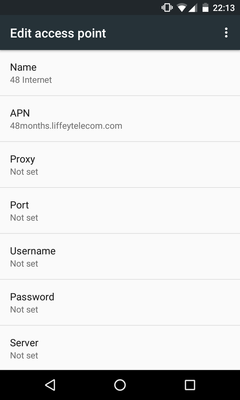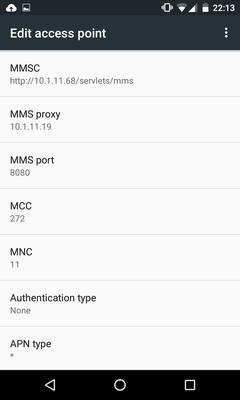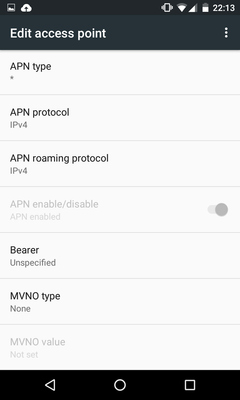- 48 Community
- Ask the 48 Community
- Internet
- Re: APN not working Nexus 4 Android
- Subscribe to RSS Feed
- Mark Topic as New
- Mark Topic as Read
- Float this Topic for Current User
- Bookmark
- Subscribe
- Mute
- Printer Friendly Page
- Mark as New
- Bookmark
- Subscribe
- Mute
- Subscribe to RSS Feed
- Permalink
- Report this post
06-02-2016 10:21 PM
I recently updated my Nexus 4 phone to Android 6.0 myself and have tried to set up my mobile internet again. However no matter what configuration of the settings I try(eg. APN Type: default,mms,supl or just*) nothing seems to work. Below are my APN settings, anybody have any suggestions?
- Mark as New
- Bookmark
- Subscribe
- Mute
- Subscribe to RSS Feed
- Permalink
- Report this post
07-02-2016 05:39 PM
- Mark as New
- Bookmark
- Subscribe
- Mute
- Subscribe to RSS Feed
- Permalink
- Report this post
06-02-2016 10:28 PM
- Mark as New
- Bookmark
- Subscribe
- Mute
- Subscribe to RSS Feed
- Permalink
- Report this post
07-02-2016 10:19 AM
Have you switched off and on again after changing the settings?
Have you tried manually searching for networks and reconnecting to 48?
The only other thing that I can suggest is contacting 48 support in case they can help:
http://help.48months.ie/requests/new
If they do maybe post back here with the info in case it helps others in the same situation.
Hope this helps.
- Mark as New
- Bookmark
- Subscribe
- Mute
- Subscribe to RSS Feed
- Permalink
- Report this post
07-02-2016 12:41 PM
So changing MMSC won't help internet access one way or another.
Can you change MVNO type?
What options are there?
I doubt that it will make any difference but you could try changing that...
- Mark as New
- Bookmark
- Subscribe
- Mute
- Subscribe to RSS Feed
- Permalink
- Report this post
07-02-2016 01:35 PM
- Mark as New
- Bookmark
- Subscribe
- Mute
- Subscribe to RSS Feed
- Permalink
- Report this post
07-02-2016 01:49 PM
Maybe also try setting up an internet only APN (i.e. ignore MMS settings for now) and see if that works.
On my phone this works:
Name: Test
APN: 48months.liffeytelecom.com
APN type: default
All other settings left unset.
If that doesn't work for internet access then I'm stumped.
If it does then you can always add MMS settings thereafter and test those.
Hope this helps.
- Mark as New
- Bookmark
- Subscribe
- Mute
- Subscribe to RSS Feed
- Permalink
- Report this post
07-02-2016 01:55 PM
cheers, will have a go when I get the chance
- Mark as New
- Bookmark
- Subscribe
- Mute
- Subscribe to RSS Feed
- Permalink
- Report this post
07-02-2016 05:09 PM
Doesn't seem to make any difference, will try contacting support or something. Thanks for the help though.
- Mark as New
- Bookmark
- Subscribe
- Mute
- Subscribe to RSS Feed
- Permalink
- Report this post
07-02-2016 05:39 PM
- Mark as New
- Bookmark
- Subscribe
- Mute
- Subscribe to RSS Feed
- Permalink
- Report this post
07-02-2016 05:46 PM
I'm an absolute idiot...Mobile data was off in my settings after updating from a custom rom. Works now, thanks a lot!