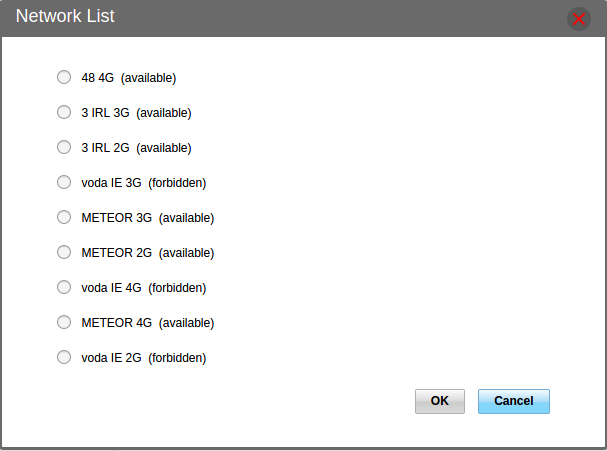- 48 Community
- Ask the 48 Community
- Internet
- Who Me Too'd this topic
Who Me Too'd this topic
- Mark as New
- Bookmark
- Subscribe
- Mute
- Subscribe to RSS Feed
- Permalink
- Report this post
30-10-2020 06:00 PM
Hi. I'm trying to use my 48 sim with a Huawei E5573 4G(LTE) modem. Using the Default settings, I connect ok, but only to the '3 IRL 3G' network. When I change my Connection type to 'Manual', the modem scans for available networks and finds the following;
Two things to note here - a '48 4G' network is found, and no '3 IRL 4G' network is present. I also have a 3 Broadband account, which I access using a Huawei B525 modem, and I have a 3-4 bar 4G signal with that, so I don't understand why the E5573 cannot detect a '3 IRL 4G' network.
Anyway, when I try connecting the the '48 4G' network after 20-30 seconds I get a 'connection failed' error. I've done some searching on the forum for info, and throught maybe it had something to do with the Connection Profile settings. To that end, I've created a new '48' profile with the APN field set to '48months.liffeytelecom.com', Username = 'user', and Password = [blank] - all to no avail...
So, would anyone know why I cannot get the E5573 modem to connect to the '48 4G' network?