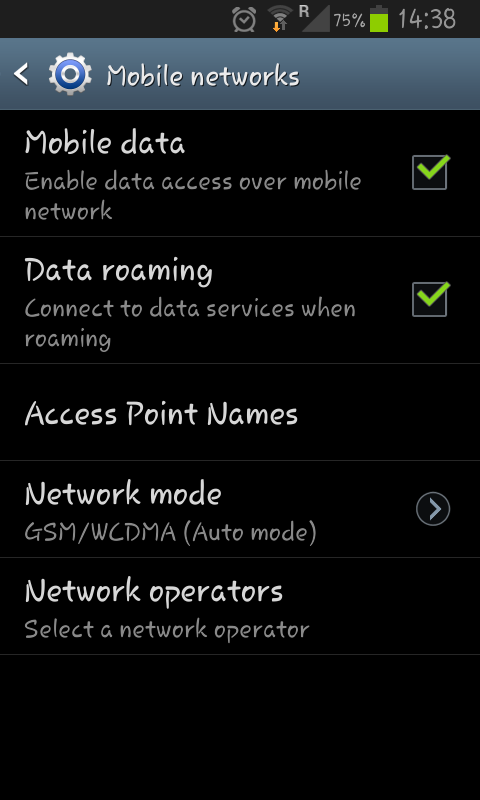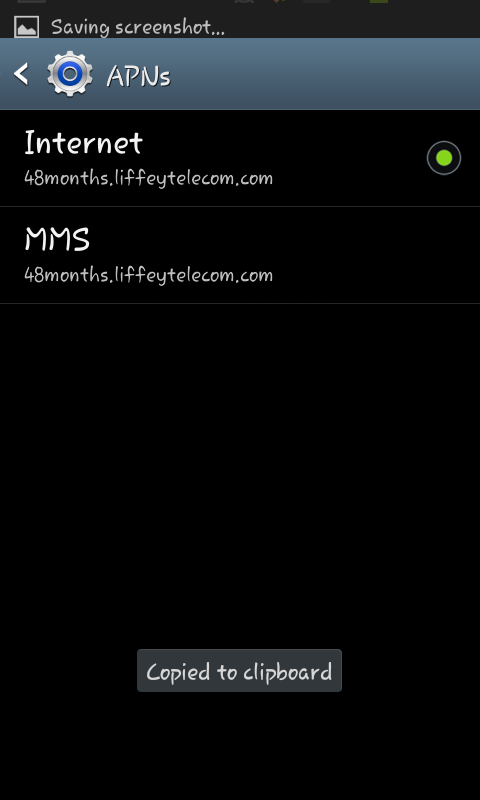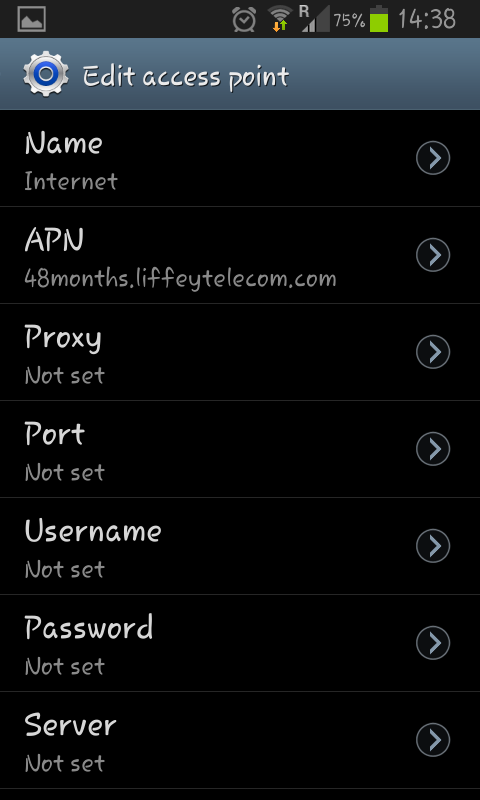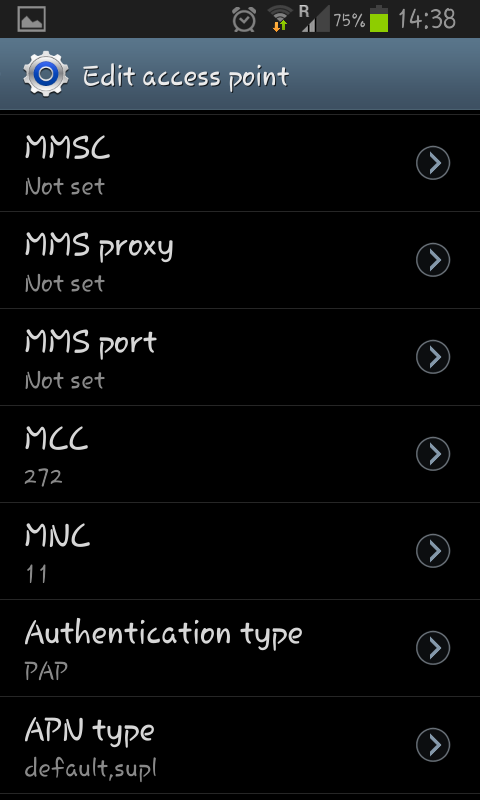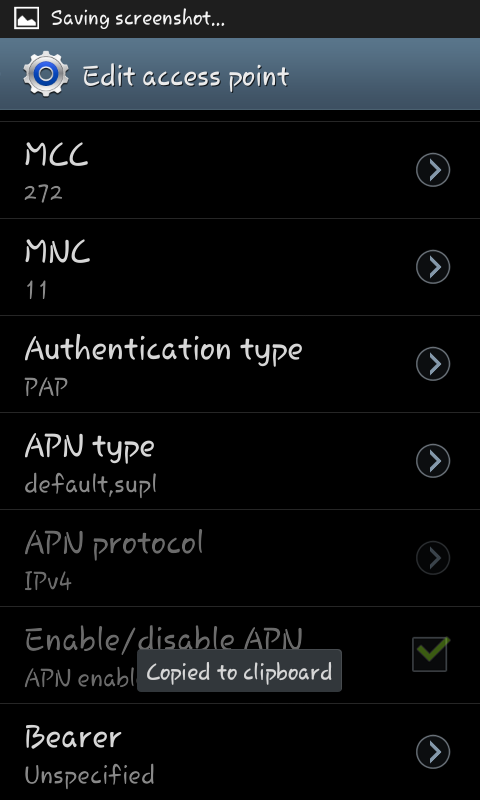- 48 Community
- Ask the 48 Community
- Other Help
- Mobile Data
- Subscribe to RSS Feed
- Mark Topic as New
- Mark Topic as Read
- Float this Topic for Current User
- Bookmark
- Subscribe
- Mute
- Printer Friendly Page
Mobile Data
- Mark as New
- Bookmark
- Subscribe
- Mute
- Subscribe to RSS Feed
- Permalink
- Report this post
05-11-2014 10:39 PM
Hi
after quite happily using my mobile data on my samsung s3 mini for the past year it suddenly seemed to stop on monday.
I have received the settings text twice and have manually gone through all the settings as suggested and still cannot get it to work. I have loads of data left on my membership and the internet works fine with my wifi.
Please help i miss my viber on the go.
- Mark as New
- Bookmark
- Subscribe
- Mute
- Subscribe to RSS Feed
- Permalink
- Report this post
05-11-2014 10:47 PM - edited 05-11-2014 10:47 PM
Did anything change on the phone?
Software update or something like that?
I've heard other reports of Samsung phones spontaneously losing their internet/APN settings for some reason. Google it and you will see.
If you need to reconfigure your settings then see the options here:
http://community.48months.ie/t5/Need-Help/internet-on-my-phone/m-p/31369#M10212
Hope this helps.
- Mark as New
- Bookmark
- Subscribe
- Mute
- Subscribe to RSS Feed
- Permalink
- Report this post
05-11-2014 11:12 PM
@rock_chick wrote:Hi
after quite happily using my mobile data on my samsung s3 mini for the past year it suddenly seemed to stop on monday.
I have received the settings text twice and have manually gone through all the settings as suggested and still cannot get it to work. I have loads of data left on my membership and the internet works fine with my wifi.
Please help i miss my viber on the go.
Data roaming turned on?
Also refer to the above post.
If I helped you out, you can help me out by giving me 'Kudous' (The big thumbs up button) and accepting my answer as the solution to your problem.
Slowly putting the laughter back into slaughter..
- Mark as New
- Bookmark
- Subscribe
- Mute
- Subscribe to RSS Feed
- Permalink
- Report this post
09-11-2014 11:07 PM
tried everything - manually put in every samsung settings on the website
reconfigured settings several times
data roaming is on, mobile data is on!
cannot think what else to do
running on android 4.1.2 but dont know when it updated to this..
- Mark as New
- Bookmark
- Subscribe
- Mute
- Subscribe to RSS Feed
- Permalink
- Report this post
09-11-2014 11:10 PM - edited 09-11-2014 11:10 PM
Did you try the online configurator?
Or the Tweakker APN app?
See here:
http://community.48months.ie/t5/Need-Help/internet-on-my-phone/m-p/31369#M10212
If you still can't get it working post your settings here for review.
I'm assuming that you already have a data allowance as part of your membership or a data add-on.
Hope this help.
- Mark as New
- Bookmark
- Subscribe
- Mute
- Subscribe to RSS Feed
- Permalink
- Report this post
11-11-2014 03:15 PM
here are screen shots of settings!!
- Mark as New
- Bookmark
- Subscribe
- Mute
- Subscribe to RSS Feed
- Permalink
- Report this post
11-11-2014 02:51 PM
Dey read as follows;:
mobile data is on,
data roaming is on
Apns: Internet : 48months.liffeytelecom.com - green dot is on
Name: Internet
APN: 48months.liffeytelecom.com
Proxy: not set
Port: not set
Username: not set
Password: not set
Server: not set
Mmsc: not set
Mms proxy: not set
Mms port: not set
Mcc: 272
Mnc: 11
Authentication type: PAP
Apn type: default,supl
Apn protocol: IPv4
Enable/disable APN: APN enabled
Bearer: Unspecified
- Mark as New
- Bookmark
- Subscribe
- Mute
- Subscribe to RSS Feed
- Permalink
- Report this post
11-11-2014 03:34 PM - edited 11-11-2014 03:36 PM
@rock_chick wrote:
Mmsc: not set
Mms proxy: not set
Mms port: not set
Mcc: 272
Mnc: 11
Authentication type: PAP
Apn type: default,supl
Did you try the online configurator and/or Tweakker APN app instead of manual configuration?
Anyway...
Try changing the above to:
MMSC: http://mmc1/servlets/mms
MMS proxy: 10.1.11.19
MMS port: 8080
Authentication type: None
APN type: default,mms,supl
and leave your other settings as they are.
Let us know if that helps.
This should configure a single APN that works for both internet and MMS purposes. In which case you can delete the second "MMS" APN that you have configured.
Hope this helps.
- Mark as New
- Bookmark
- Subscribe
- Mute
- Subscribe to RSS Feed
- Permalink
- Report this post
12-11-2014 07:06 PM
Did that help?
- Mark as New
- Bookmark
- Subscribe
- Mute
- Subscribe to RSS Feed
- Permalink
- Report this post
14-11-2014 08:23 AM