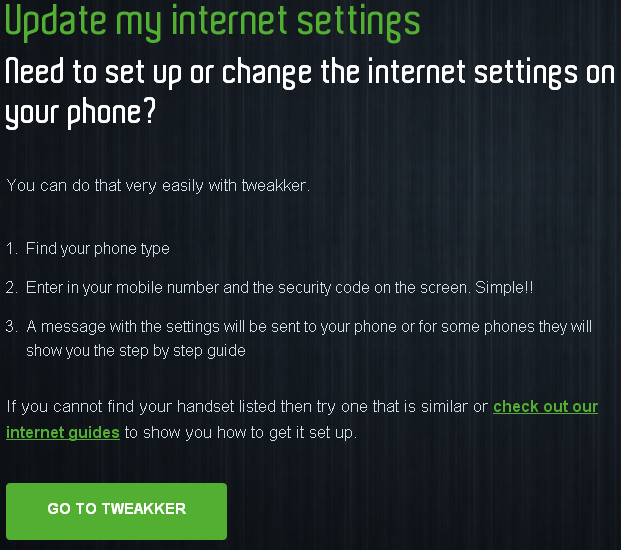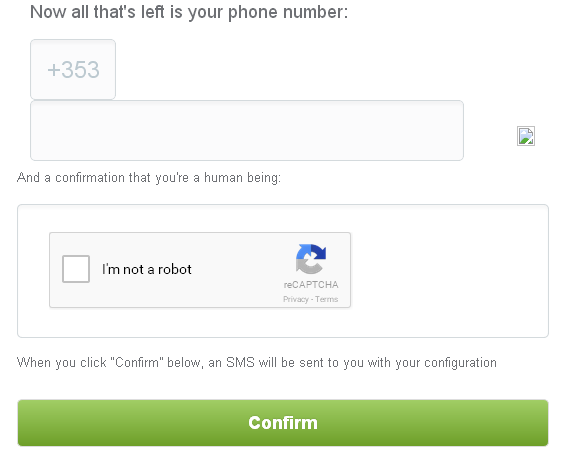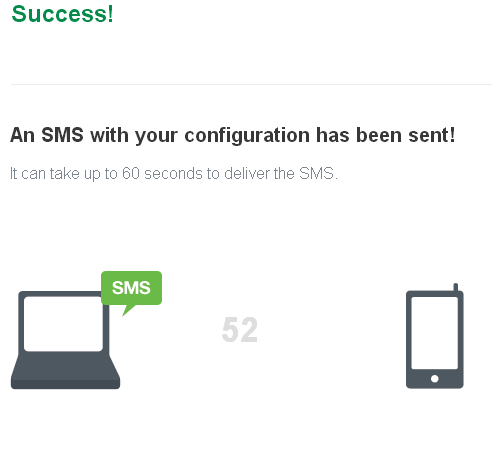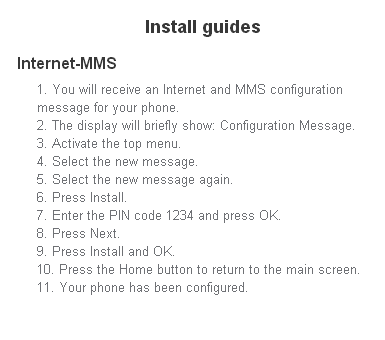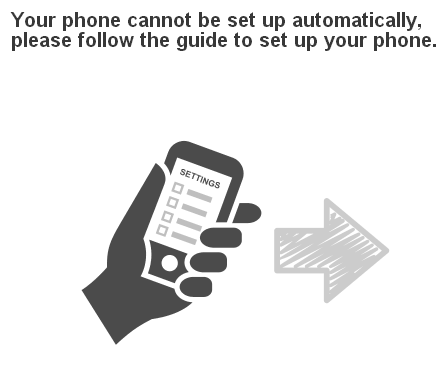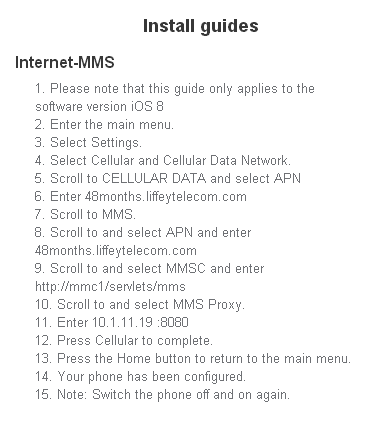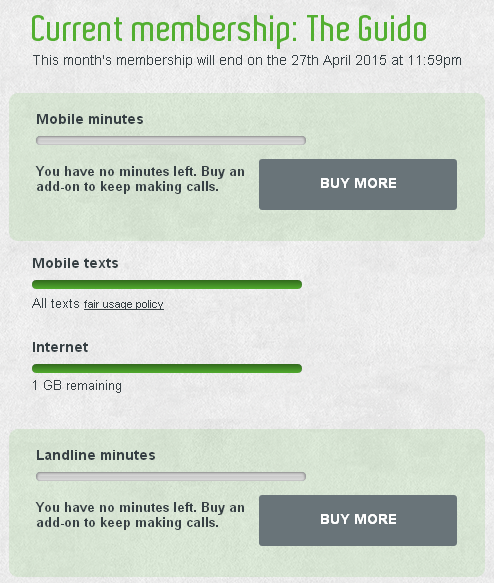- 48 Community
- Ask the 48 Community
- Most Popular Questions
- Need Help With Your Service?
- Subscribe to RSS Feed
- Mark Topic as New
- Mark Topic as Read
- Float this Topic for Current User
- Bookmark
- Subscribe
- Mute
- Printer Friendly Page
Need Help With Your Service?
- Mark as New
- Bookmark
- Subscribe
- Mute
- Subscribe to RSS Feed
- Permalink
- Report this post
21-01-2016 10:46 AM - edited 09-08-2016 01:58 PM
Having trouble getting online? If you’ve just joined us, or have a new phone, you may need to update your settings.
Why waste time entering all the settings manually when it could just take you a few clicks! You can get all the settings you need via “My 48”. Click this link to start, and if you need more help click the ‘more info’ button below to see all the instructions.
You will see our simple instructions page.
Hit the "GO TO TWEAKKER" button and then choose your phone type.
Enter in your mobile number and tick the box to confirm you are not a robot. Then hit the "CONFIRM" button.
Depending on your phone type you might see the following message.
That means your settings are on the way. You will also see instructions about how to install the settings.
For certain types of phones though you will not receive the settings by text. If that’s the case you will see an install guide. The below guide is an example for iOS 8 to show how it might look:
Follow the step by step instructions on the right hand side.
** IMPORTANT **
Ensure both data roaming and mobile data are both switched on.
On the odd occasion your network connection may drop, and most of the time this can be fixed by following a few simple steps. Click ‘more info’ below to run through this checklist.
Can you try a restart of your phone? Just switch the phone off for 30 seconds and restart again. That should be the first thing you try if you ever lose service.
If you still have no service then try searching for a list of available networks. Choose 48 from the list and check if you can get connected to the network again. If this fails please note any error message as we may need this later on.
Can you try switching the phone off and taking the SIM and battery out (if possible)? Leave it for a minute then pop it back together and restart.
If that fails then if possible you should test your 48 SIM in another unlocked phone. If you could borrow a friend or family members phone for a few minutes that would help a lot. This confirms whether the problem’s with your phone or not.
If none of that worked then don’t panic. We have the care crew at hand who will get to the bottom of this for you.
Please include the following information:
- Is your phone unlocked?
- Can you make calls? No, what error do you hear?
- Can you receive calls?
- Can you send texts? No, what error do you see?
- Can you receive texts?
- Your mobile number and the 19 digit SIM serial number?
- Does the problem occur in one specific area or does it appear to be random?
- Where have you tried it?
- Anyone else on 48 nearby having similar problems?
- Has anything changed like a new phone? Or did you update the software on the phone?
- Did your SIM work in another unlocked phone?
- Any error message on the screen?
- Error message when trying to connect to the 48 network?
Click here to chat to a 48 agent with these details.
Can’t make a phone call? There could be a number of good reasons why you cannot make a call. Have a look at this handy checklist:
Have you bought a membership?
You need a membership with 48 to make a call. Credit will not work as you always need a membership on the go. It’s like being a member of an exclusive club. If you don’t pay the entry fee you don’t get in Smiley Happy.
Click here to buy membership. Don’t forget, all our memberships expire after 1 month, so you need to renew to keep your service going. You can set your membership to auto-renew.
What number are you calling?
It might be that you are attempting to call a number that is not included in you free minutes. Only Irish mobile and landline numbers are included in your membership allowance.
For example calls to numbers beginning with 1890 or 1850 are NOT included in your membership. You need to have extra top-up credit available to call these numbers. Click here for numbers that you need to use your credit for.
Have your minutes all been used?
Log into “My 48” and check what you have remaining.
If they have been used don’t worry as we have add ons to keep you going. Just hit the “BUY MORE” button.
NOTE: If you have already bought another membership maybe it has not started yet. Log in and check your membership planner.
Is your new membership queued?
Have you have used your minutes and bought a new membership expecting it to start immediately.
You can find out on your membership planner.
When you buy a membership it runs for a full month. Even if you use everything up it still runs for a full month. If you buy another membership it will not start immediately. It gets queued and will only start when the current membership runs out.
If you desperately need mobile or landline minutes we have add ons to keep you going until the next membership starts. You can see all our add ons here.
Have you been suspended?
With all unlimited deals there is a fair use policy attached. You can view 48’s fair use policy here.
Check for any recent messages from 48 here. If you have been suspended you will see message explaining what happened and the steps needed to resolve it.
For any further information contact an agent.
You should now be able to use 48’s service. If you need more help, post on the Community with your model of phone, some details on the issues you’re facing and the steps you’ve tried so far.
EDIT: Thanks @dalyer for the recommended changes 🙂
If this post has helped you, give it a Like!
- Labels:
-
48Help