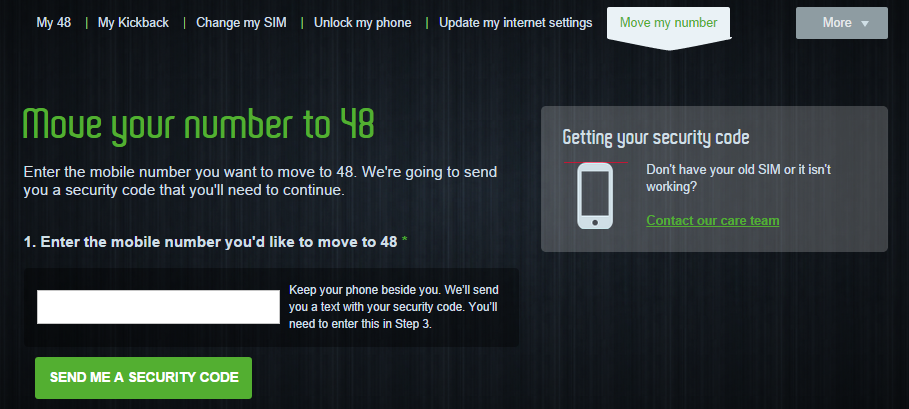- 48 Community
- Who Me Too'd this topic
Who Me Too'd this topic
If you want to bring your number over to 48, there are 3 simple steps to do it. Your 48 SIM must be active already.
First, you’ll need to go to our Move my number page.
Important: before you submit your request on our page:
- You must have your old operator’s SIM in the phone so you’ll get the security code to your old number. Do not install the 48 SIM yet at this stage.
- Make sure your phone is unlocked before proceeding. For information on unlocking, check our Unlock Guide. If you are sure your phone is unlocked, then continue with step 1.
STEP 1: GET THE SECURITY CODE
On the “Move my number” page, pop the number you want to move into the box and hit “get security code”.
You should receive a text to that number within 15 minutes.
STEP 2: SELECT ACCOUNT TYPE & ENTER SECURITY CODE
Select the account type from these options:
- Bill pay: paid your bill monthly with your old network. We will also need your old billpay number (If not sure, just give your old network a quick call)
- Pre Pay Registered: pay as you go with your old network and they held your personal details
- Pre Pay Unregistered: pay as you go with your old network and they did not have any of your details
And enter your security code.
STEP 3: CONFIRM T&Cs AND MOVE YOUR NUMBER
Have a quick read of the T&Cs and then hit “move your number”.
If you submit your port during transfer hours it will take up to 3 hours.
Please note: number transfer hours are 8am to 6pm Mon-Fri, 10am to 4pm Sat and Sun.
Outside opening hours you can still submit your request but the clock won’t start until the next morning.