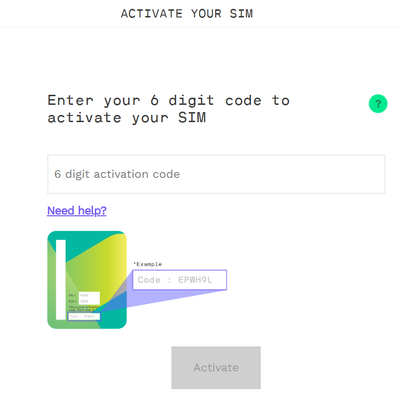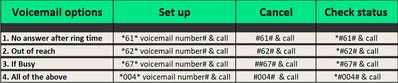Getting Started - How to Activate your 48 SIM.
Yes, your SIM has arrived and you're ready and eager to get started. You'll need to activate your 48 SIM when it arrives to finalise your account set up, receive your free 1GB and begin using your services. Once your SIM is active, move your ...