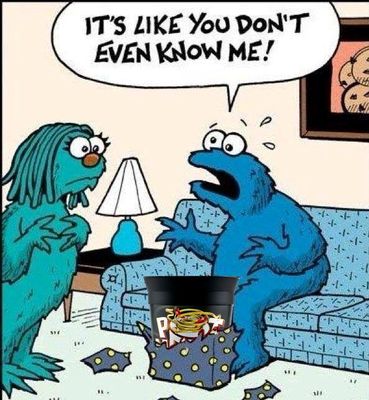- 48 Community
- Ideas and Feedback
- Just Hang Out
- Pot Noodle Competition
- Subscribe to RSS Feed
- Mark Topic as New
- Mark Topic as Read
- Float this Topic for Current User
- Bookmark
- Subscribe
- Mute
- Printer Friendly Page
Pot Noodle Competition
- Mark as New
- Bookmark
- Subscribe
- Mute
- Subscribe to RSS Feed
- Permalink
- Report this post
21-07-2014 11:18 AM - edited 29-07-2014 02:41 PM
Hi Guys
As you will have seen Kickback just got better. Now all you have to do is 'just add friends' to get Instant Kickback Credit!
To celebrate we are making our July competition a little bit different. This month it is all about Pot Noodle.
Simply send us a picture of weirdest place you have taken your Pot Noodle and you could win a whole month’s supply of Pot Noodle or alternatively, 30 eur credit for your phone.
Comp starts: Monday 21st July
Comp ends: Monday 28th July
Comp is now closed. Check out the winner and runner-up here.
Here’s one we took earlier to get the ball rolling:
Read on for the instructions…..
To take part in the Competition all you need to do is:
- Come up with a photo showing the weirdest place you’d expect to find a Pot Noodle
- Post the photo here by replying to this thread by Monday 28th July
If you don’t have a Pot Noodle lying around, no worries. There are other options:
- If you have a photo editing software (like Paint, GIMP or Photoshop) you can also make up a fake pot noodle scenario if you want.
- Or if all else fails you can even draw a pack of pot noodles by hand, cut it into shape and then pretend it's real and place it in a weird spot - and take a photo of it! (we might think it's real)
Some rules:
- You can take part multiple times, but only if the image you post has the noodles placed in different places each time.
- The winner will be selected by 48 based on whose image depicts the pot noodle pack placed in the most weirdest/funniest/most original place.
- Your entry is valid only if you post before the competition closes on Monday 28th June.
- Keep your post clean, really offensive stuff will be removed.
Good luck!
- Mark as New
- Bookmark
- Subscribe
- Mute
- Subscribe to RSS Feed
- Permalink
- Report this post
23-07-2014 07:09 PM
"Pot Noodle, a dog's best friend"
(made on a smartphone via Pixlar Express)
- Mark as New
- Bookmark
- Subscribe
- Mute
- Subscribe to RSS Feed
- Permalink
- Report this post
25-07-2014 05:39 PM - edited 25-07-2014 05:41 PM
- Mark as New
- Bookmark
- Subscribe
- Mute
- Subscribe to RSS Feed
- Permalink
- Report this post
25-07-2014 08:26 PM
Mad photoshop skills
- Mark as New
- Bookmark
- Subscribe
- Mute
- Subscribe to RSS Feed
- Permalink
- Report this post
26-07-2014 05:41 PM
The "REAL" World Cup
- Mark as New
- Bookmark
- Subscribe
- Mute
- Subscribe to RSS Feed
- Permalink
- Report this post
26-07-2014 07:23 PM - edited 27-07-2014 06:48 PM
- Mark as New
- Bookmark
- Subscribe
- Mute
- Subscribe to RSS Feed
- Permalink
- Report this post
29-07-2014 01:54 PM
Heads up guys! The competition is now closed and 48 has picked the winner.
This image from @emrah is really funny - congrats! You can choose either Pot Noodle to last for a whole month, or if that's not your thing then you'll get 30 eur credit on your phone! I'll send you a Private Message with the details soon.
emrah wrote:
All images were actually so great that we had problems choosing just one... Had to pick a runner up as well - congrats @ar2hur you'll get some credit on your phone too - check your Private Messages. This is the image we think has the Pot Noodle also in a really weird and random place:
ar2thur wrote:
"Pot Noodle, a dog's best friend"
Thanks all for taking part in the comp and keep an eye on Just Hang Out for other activities and competitions coming up.
- Mark as New
- Bookmark
- Subscribe
- Mute
- Subscribe to RSS Feed
- Permalink
- Report this post
27-07-2014 01:59 PM
This is absolutely hilarious XD
I wish I was able to do that sorta thing 😛
- Mark as New
- Bookmark
- Subscribe
- Mute
- Subscribe to RSS Feed
- Permalink
- Report this post
27-07-2014 05:13 PM - edited 27-07-2014 07:04 PM
It's not too difficult to do, I'm sure you would be able to learn it pretty quickly. I used Photoshop CS6. There are tonnes of written, picture, and video tutorials on a whole range of topics for Photoshop.
For my images I only used the lasso selection tool, the clone stamp tool, and a gaussian blur filter for some images. If you need some help on it just PM me, I'd be happy to send you a step by step guide for simply adding objects into other pictures 🙂
- Mark as New
- Bookmark
- Subscribe
- Mute
- Subscribe to RSS Feed
- Permalink
- Report this post
27-07-2014 05:32 PM